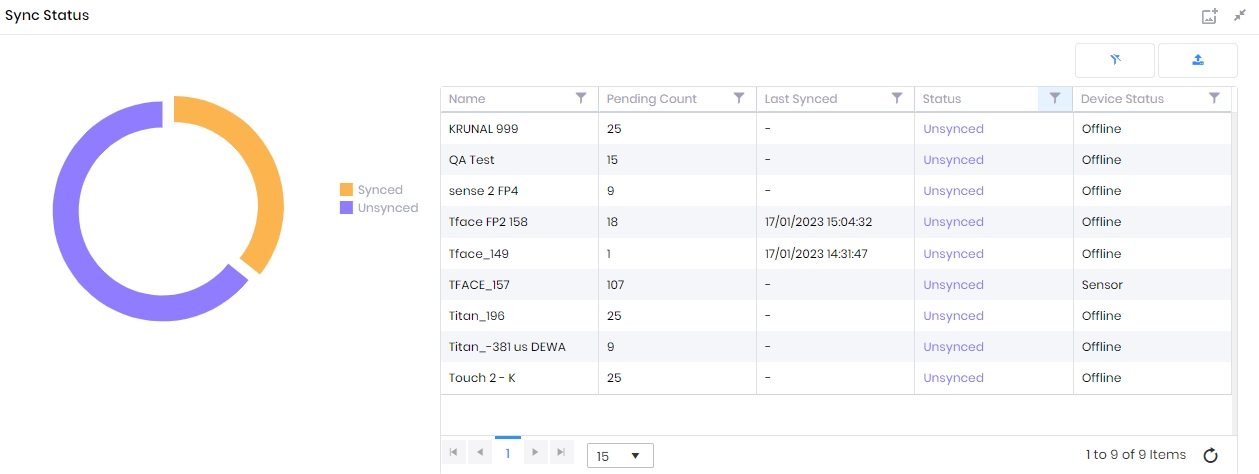Dashboard
Home Dashboard provides employee-related statistics, access-related statistics, enrollment-related information, and status of devices and sync between devices and employees.
Screen Layout of Dashboard
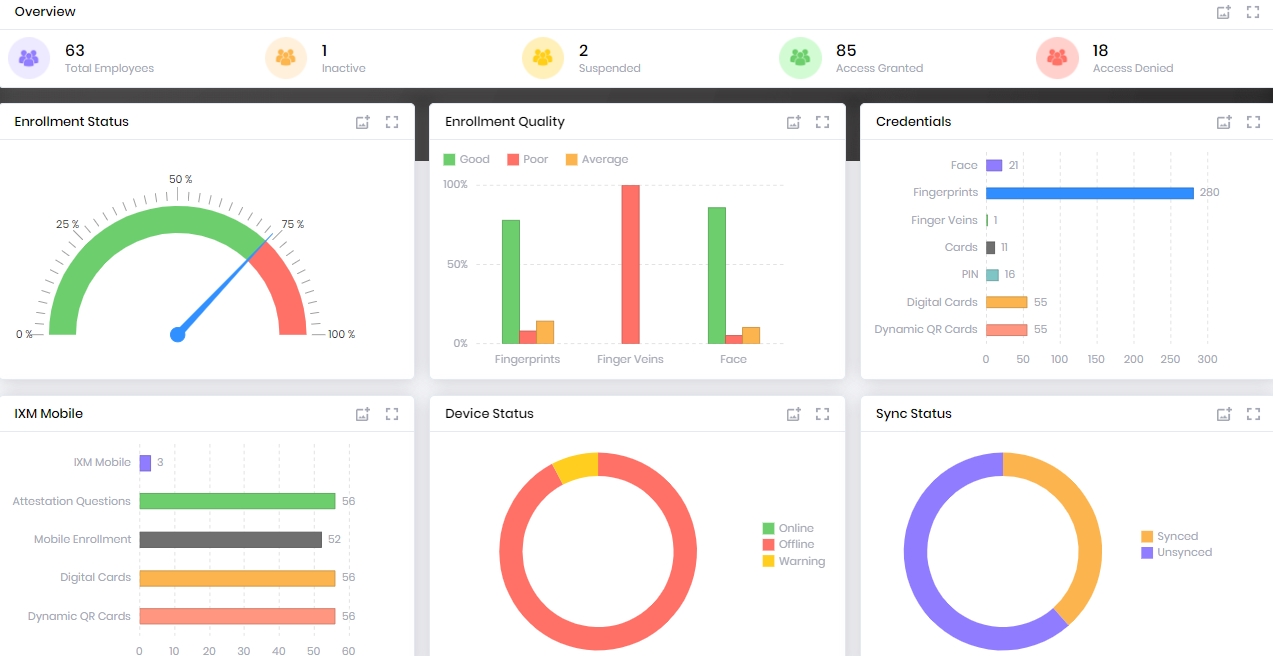
Field Description of Dashboard
The various dashboards are described below:
Overview
This section displays the total number of Employees in the system, the number of inactive Employees, the number of suspended Employees, the number of Employees who have been granted access today on all Devices, and the number of Employees who have been denied access today on all Devices.
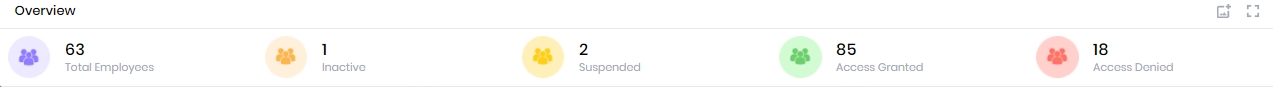
Enrollment Status
The Enrollment Status section displays the percentage of Employees whose biometric enrollment has been completed successfully (represented in green color) as well as the percentage of those whose biometric enrollment is still pending (represented in red color).
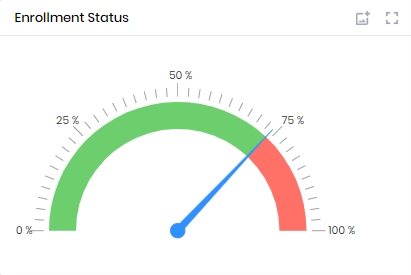
Clicking on the section will further display the list of Employees for both the categories as shown below:
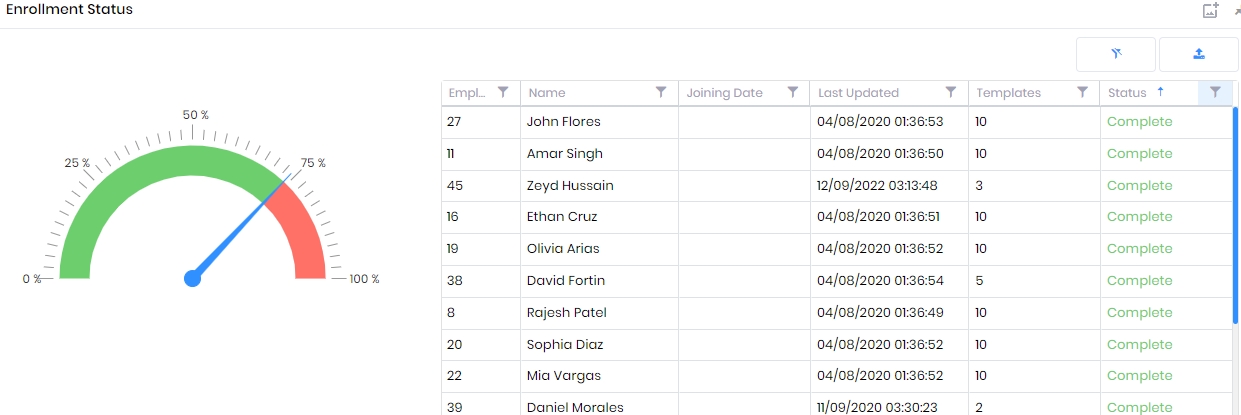
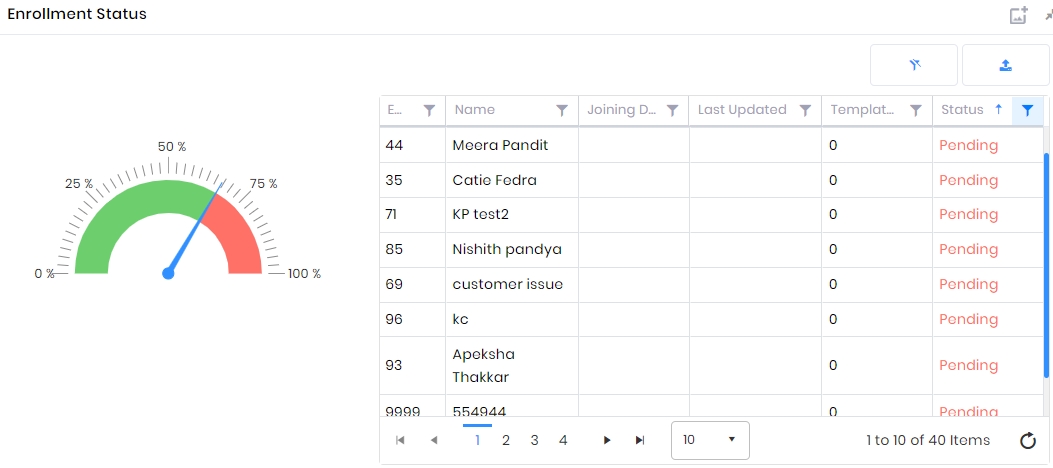
Enrollment Quality
This section displays information about the quality of enrollments using fingerprints, finger veins, and face. The quality of enrollments is categorized as good, poor, and average, and the percentage of each category is displayed. Hover the mouse over the bar chart to know the exact percentage.
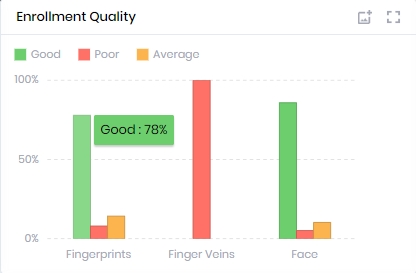
You can also click on the bar chart to view the list of Employees for each category as shown below:
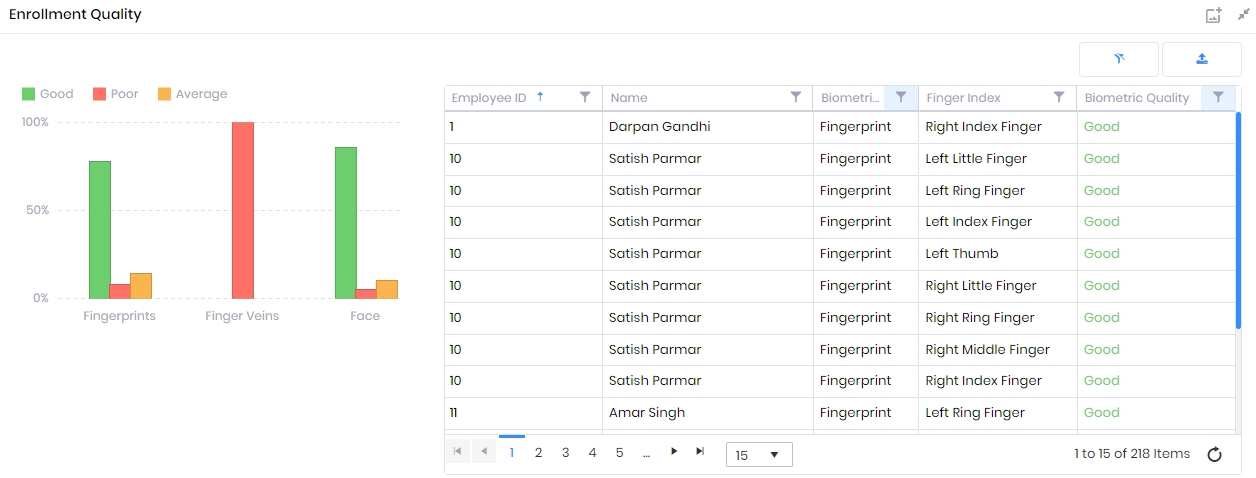
Credentials
This section displays the number of Employees that have been enrolled with credentials such as Face, Fingerprints, Finger Veins, Cards, PIN, Digital Cards, and Dynamic QR Cards.
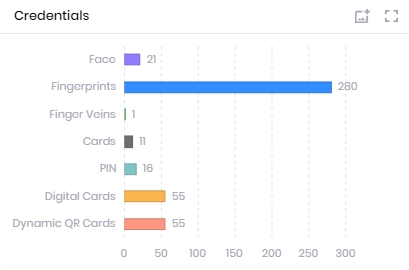
Click on the bar chart to view the list of Employees for each credential as shown below:
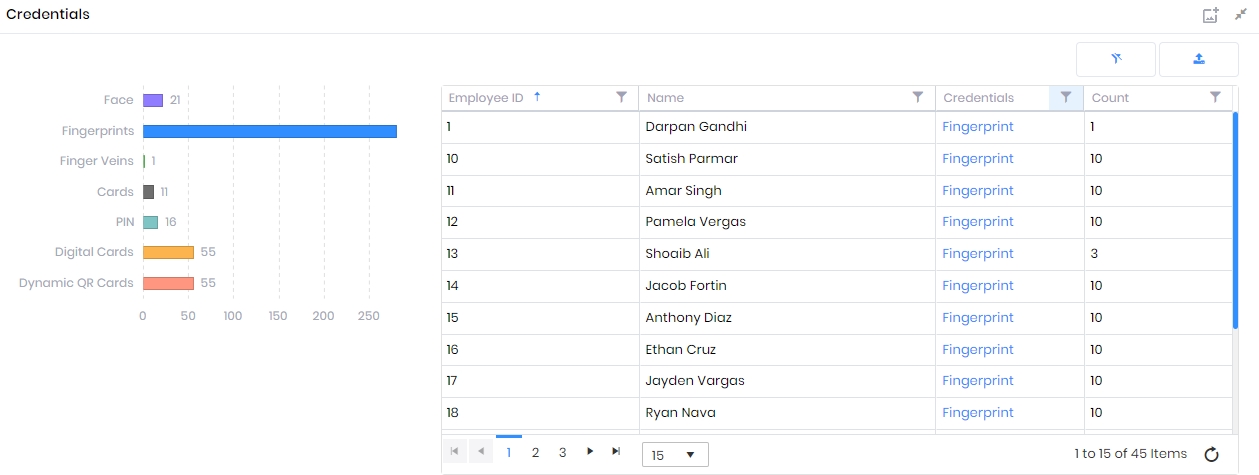
The column "Count" in the list represents the number of times an Employee was enrolled with a particular credential. Therefore, the number of Employees for a particular credential in the bar chart is equal to the sum of "Count" for the same credential.
IXM Mobile
|
NOTE This section will be visible only if IXM Mobile license is purchased.
|
This section displays the number of Employees having IXM Mobile license, the number of Employees who can provide answers to Attestation Questions from the IXM Mobile app, the number of employees who have been enrolled from the IXM Mobile app, the number of Employees who can authenticate using Digital Cards and Dynamic QR Cards.
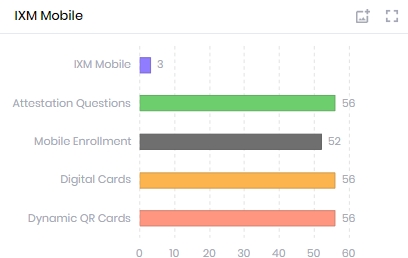
Click on the bar chart to view the list of Employees for each category as shown below:
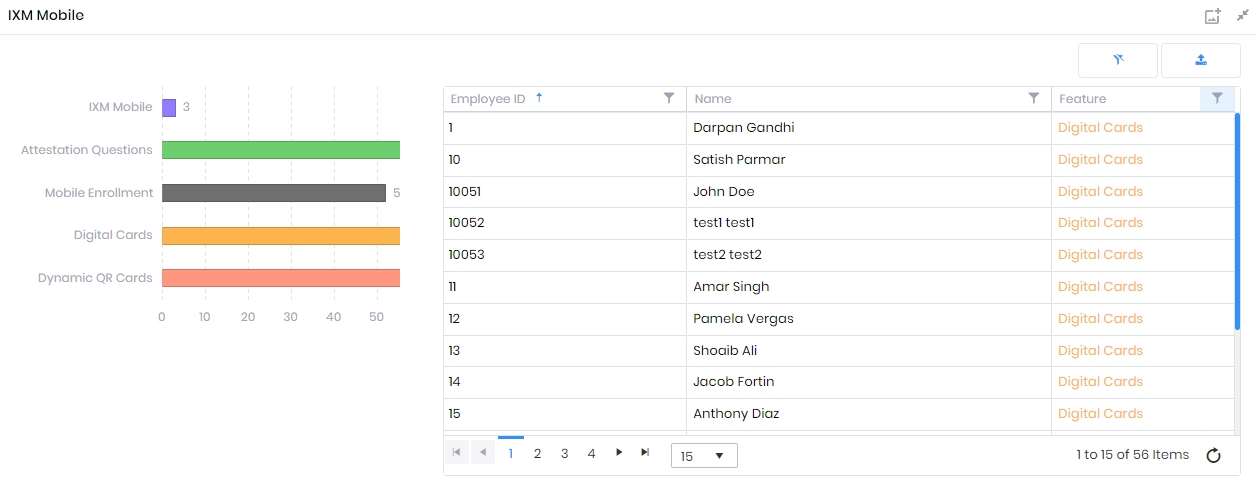
Device Status
This section displays the number of Devices that are Online, Offline, or having some issue through a doughnut chart. Hover the mouse over the pie chart to know the share of each group.
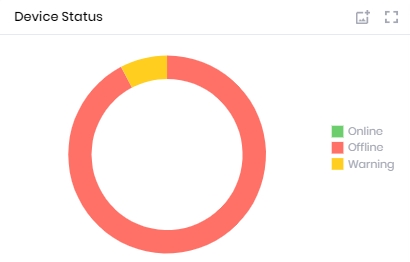
Click on the doughnut chart to view the list of Devices for each category as shown below:
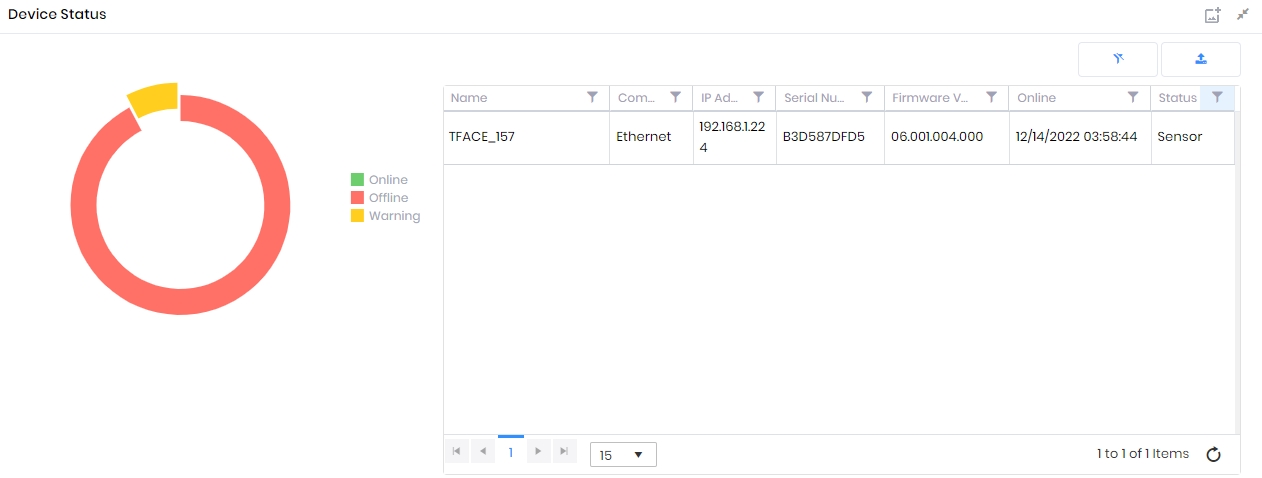
Sync Status
This section displays the sync status of each Device through a doughnut chart. Hover the mouse over the doughnut chart to know the number of Devices synced and unsynced.
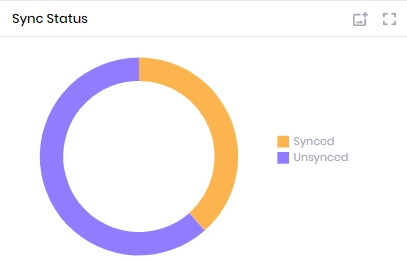
Click on the doughnut chart to view the list of Devices that have been synced or are pending to be synced as shown below: