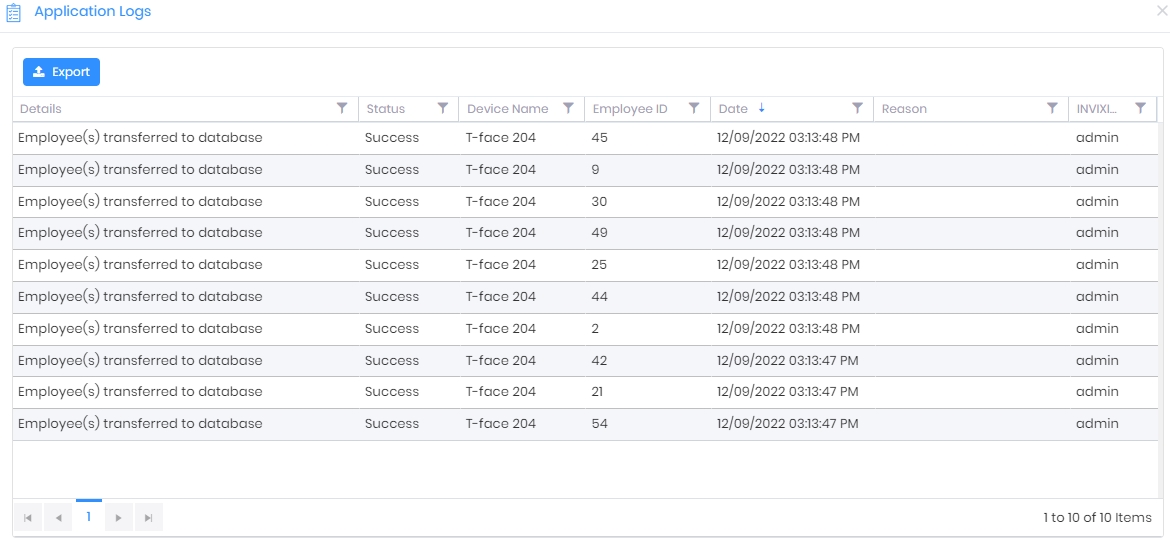|
|
Employees
This tab displays a list of Employees that belong to the selected Device.
It also allows to transfer Employees from the Device to IXM WEB database and also delete them from the Device. Data transfer from a Device to IXM WEB is a very important feature. This function will transfer the entire data including biometric data from the Device to IXM WEB using TLV format which must be encoded before the transfer process.
Prerequisites
Screen Layout of Employees
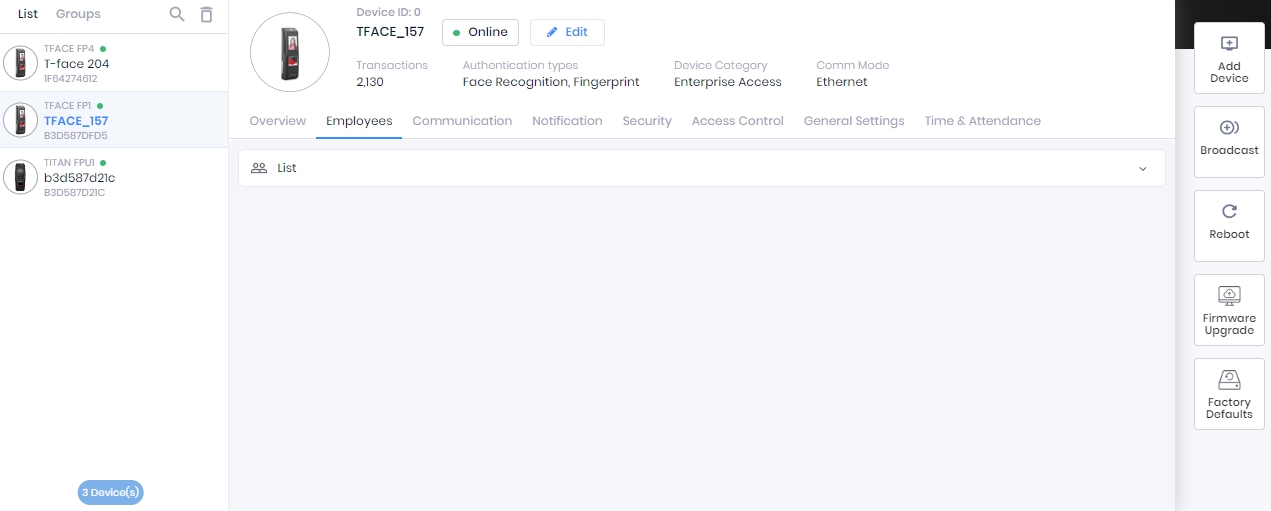
Field Description of Employees
Click on the List section to expand it. A list of Employees belonging to the selected Device will be displayed as follows -
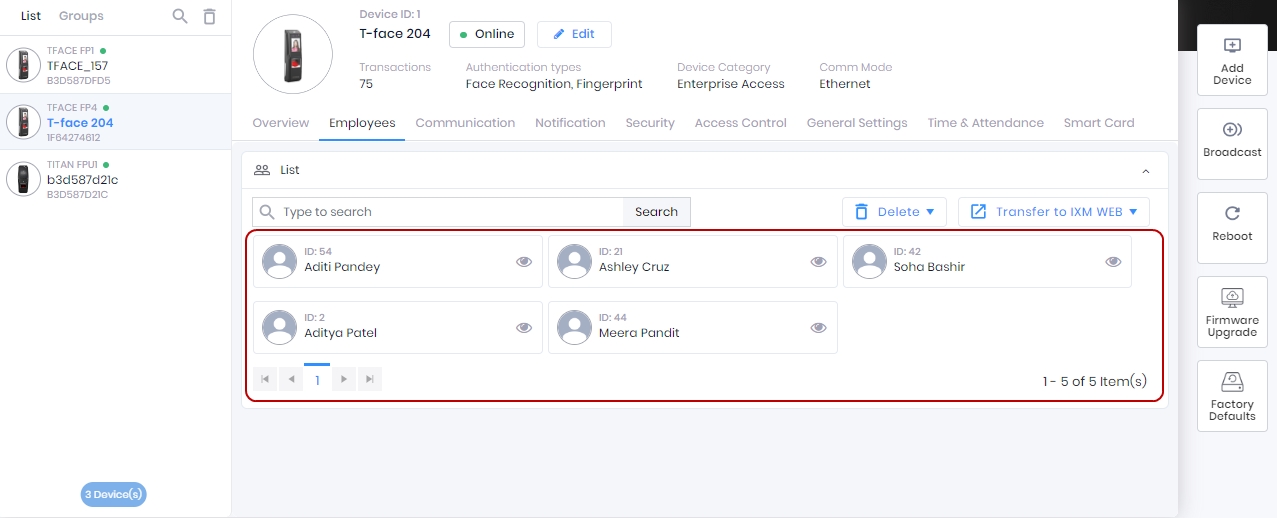
Search:
You can search for a particular Employee by entering its full or partial name or ID. Once entered, either press <Enter> key or click on Search button. The list will be refreshed with Employees matching with the entered name/ID.
Hover on 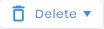 button to delete all or selected Employees from the Device. Click on either Selected to delete particular Employees or All to delete all Employees from the Device. The application will ask for credentials as follows -
button to delete all or selected Employees from the Device. Click on either Selected to delete particular Employees or All to delete all Employees from the Device. The application will ask for credentials as follows -
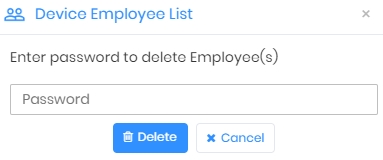
|
Enter valid credentials and click on Delete button to delete the selected Employee.
Click on Cancel button to discard the action. |
On successful validation, the application will show a success message and the Employee(s) will be removed from the Device Employee List.
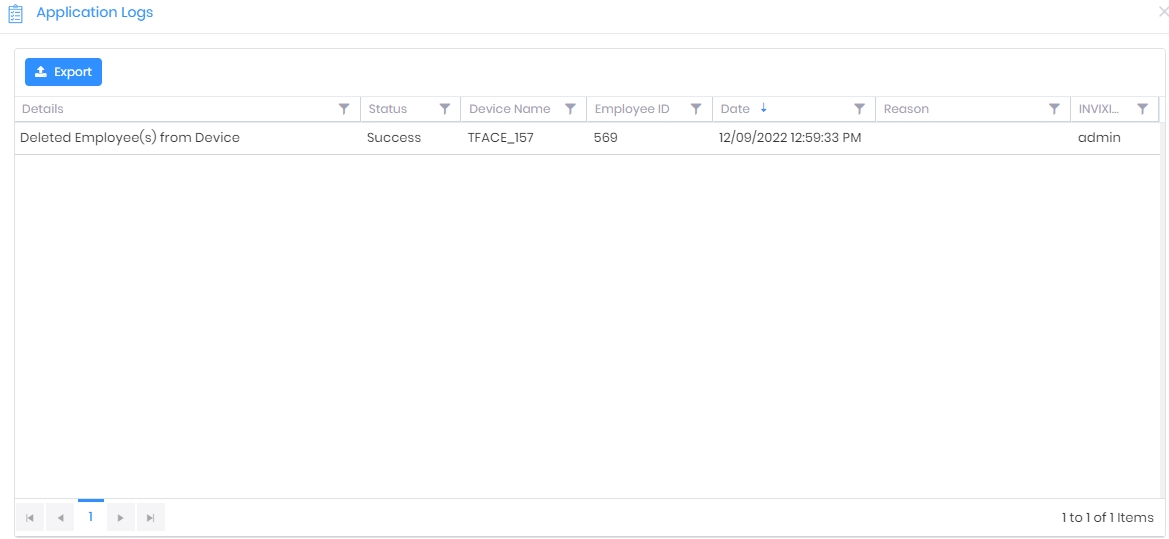
Hover on 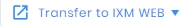 button to transfer all or selected Employees from the Device to IXM WEB. Click on either Selected to transfer particular Employees or All to transfer all Employees from the Device to IXM WEB. The application will ask for confirmation as follows -
button to transfer all or selected Employees from the Device to IXM WEB. Click on either Selected to transfer particular Employees or All to transfer all Employees from the Device to IXM WEB. The application will ask for confirmation as follows -
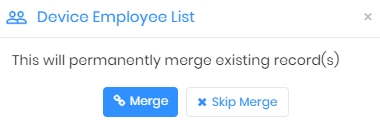
|
Click on Merge button to merge the existing Employee list on the IXM WEB database and all old information will be lost.
Click on Skip Merge button to skip the existing Employee list on the IXM WEB database and old information will not be lost as per requirement. |
The application log will show the transferred status as follows -