|
|
Dashboard
Visitors Dashboard provides location based information about Visitor Counts, Appointments with Check IN & Check OUT options, Visitor analytical charts and more.
Screen Layout of Dashboard
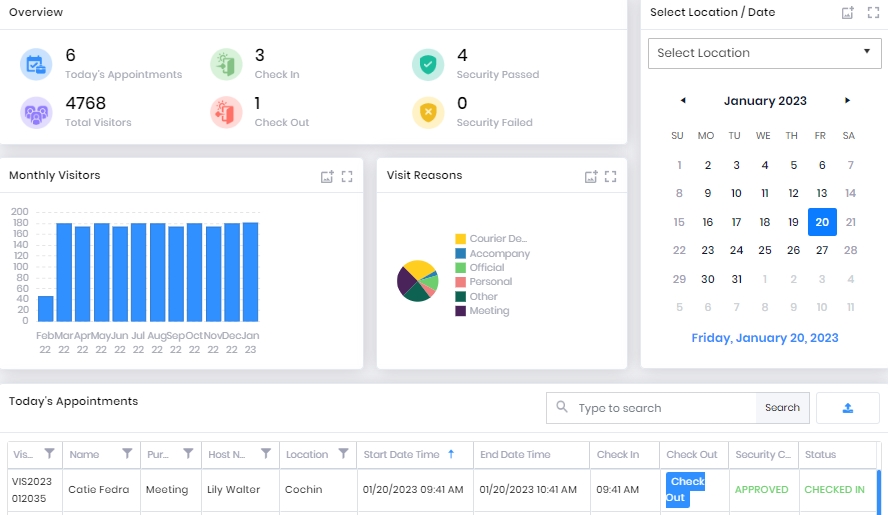
Field Description of Dashboard
The various dashboards are described below:
Overview
It shows the overall visitor summary: Today’s Appointments , Check In, Check Out, Security Passed, and Security Failed for the selected location and date in the calendar on the right. It will even show a detailed view for each parameter when clicked on. A count of Total Visitors is also displayed which is regardless of location and date.
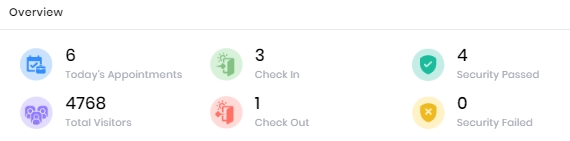
Monthly Visitors
It shows the number of visits per month for the last 12 months.
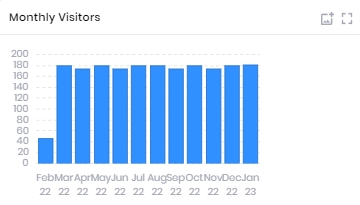
Visit Reasons
It groups all the visits on their purpose and shows the percentage of each group through a pie chart. Hover the mouse over the pie chart to know share of each group.
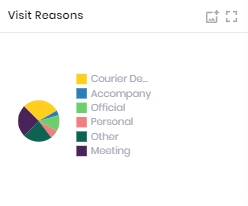
Today’s Appointments
This section displays a list of all visits scheduled for the selected Location and Date along with the name of visitor, visit time, check in and check out status, status of security clearance, and current status. By default, appointments for all Locations and current date is displayed. You can change by selecting the location and date from the Calender section. Besides viewing these information, you can also mark a visitor as checked in or checked out manually through this grid. To do so click on "Check Out" or "Check In" for the respective visitor. The checked in or checked out count will be reflected in the Overview section above immediately.
Select Location / Date
Select the desired Location from the dropdown list. By default, all Locations will be considered. To select a particular date, click on that date on the calender. By default, today's date is selected.