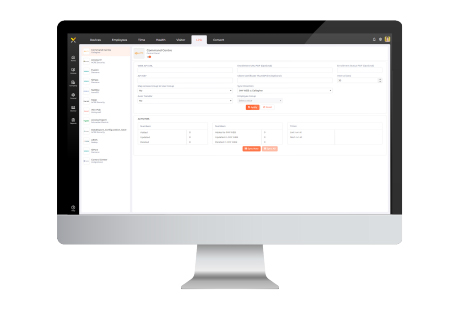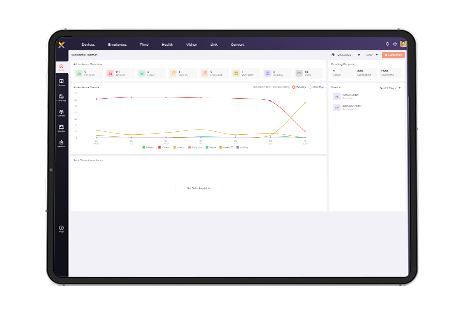Your Comprehensive Software Platform for Biometric Access Control, Workforce, and Visitor Management
With advanced functionalities and cutting-edge features, IXM WEB is an all-in-one software platform that continuously reports on the usage of your Invixium biometric system. It offers a range of optional licensed features aimed at improving the performance of businesses with unique security needs. These modules, along with customization and integration options empower clients with precise data for informed and quick decision-making. It offers enhanced functionality, convenience, and usability to managers, ensuring seamless operations and providing peace of mind. Our dedication to innovation ensures that IXM WEB is continuously updated with the latest advancements, providing a modern and agile solution for enterprises and industrial environments.
The latest IXM WEB 3.0 unveils a fresh UI/UX, enhancing user experience with its intuitive design. Featuring configurable and dynamic dashboards, visual maps for precise real-time monitoring, and robust data protection measures, it ensures comprehensive security and operational insights. This release also introduces a unified, paperless, and an enterprise-level visitor management solution with a suite of feature-rich enhancements. With IXM WEB 3.0, businesses gain powerful tools and analytics to monitor their workforce, manage access control effortlessly, and optimize visitor experiences to meet varied needs effectively.
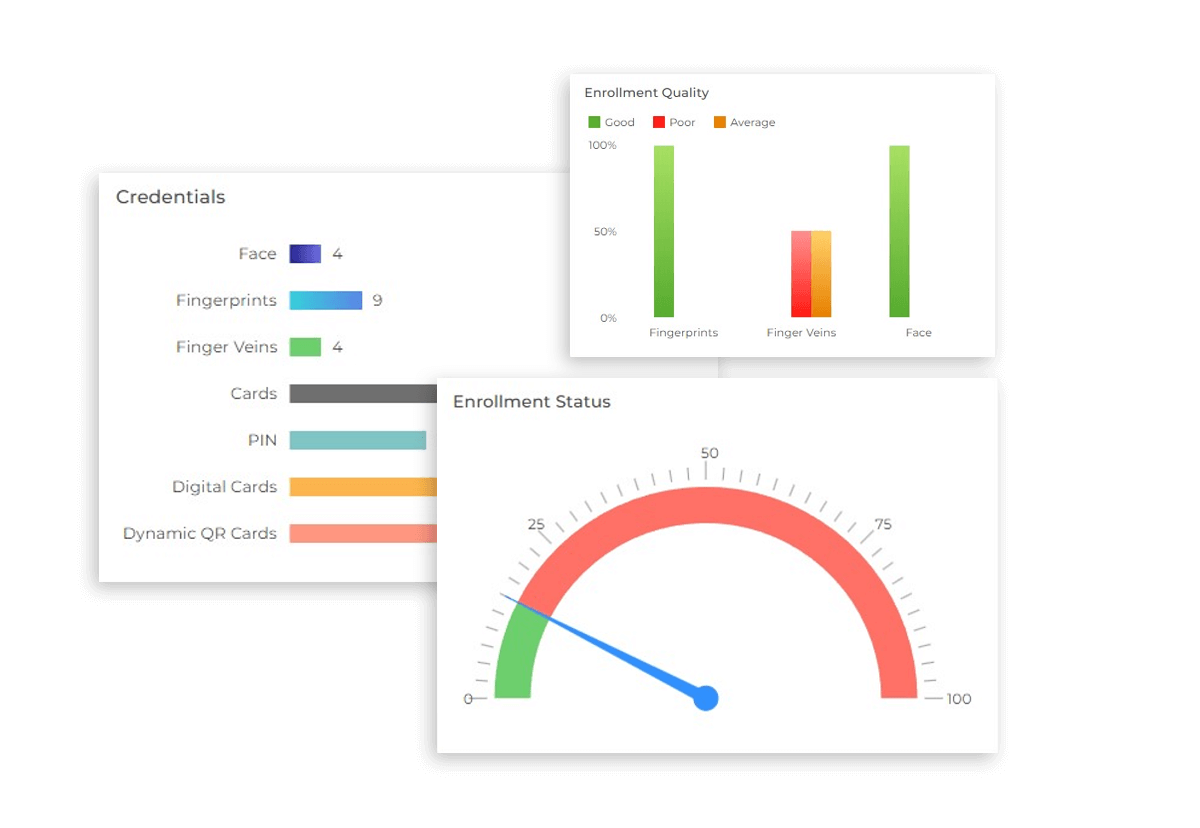
Playful Dashboards Create an Enjoyable User Experience
IXM WEB is built with interactive colorful dashboards to enhance user experience while delivering the data you need in an easy-to-use, easy-to-read format. Administrators will now be able to make quick, informed decisions regarding their devices or users.

Enroll, Configure And Manage Employee Data
IXM WEB is used for biometric enrollment, configuration, and distribution of employee data to Invixium devices on the network. Configuration of employees from IXM WEB includes various features such as setting up access schedules, authentication modes, access rules, and more.
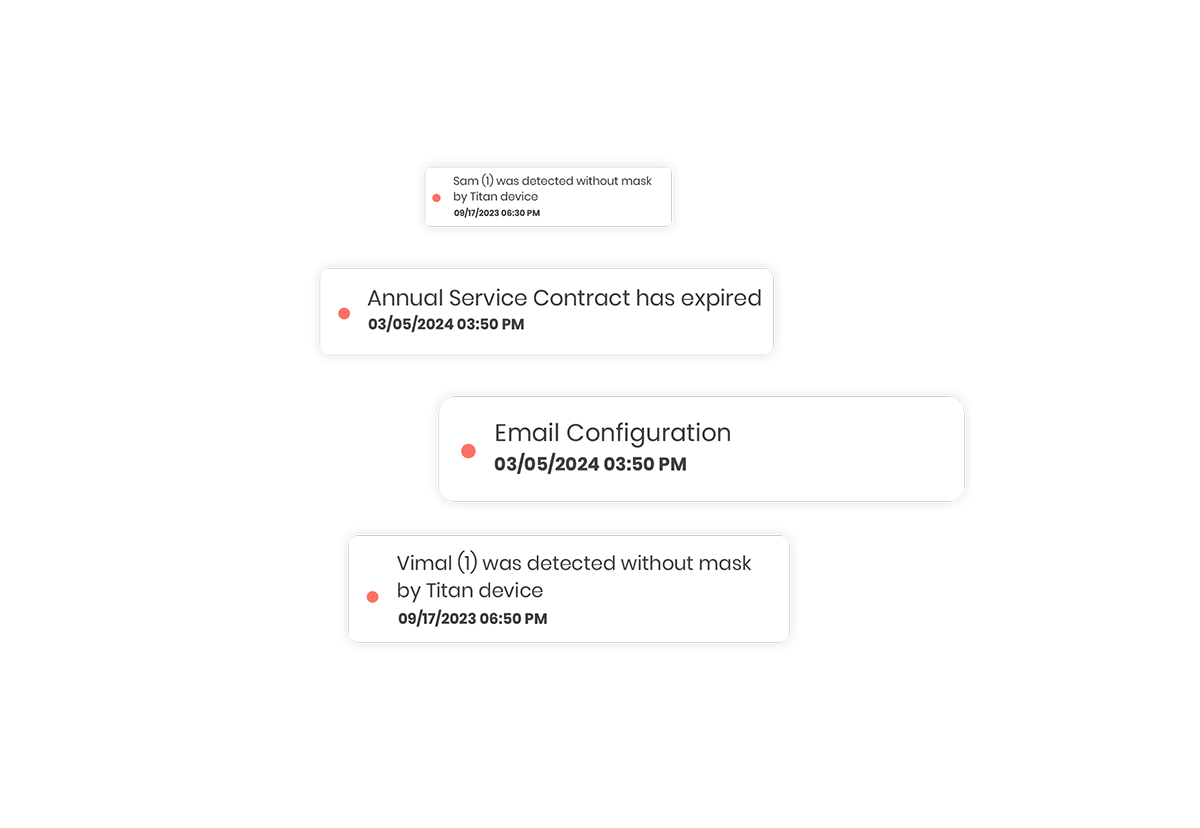
Notifications Help Keep You on Top of Your System’s Needs
Choose how and when key people are notified about what’s happening with your biometric security system. Whether push, email, or SMS notifications work best for you, IXM WEB has options for it all.
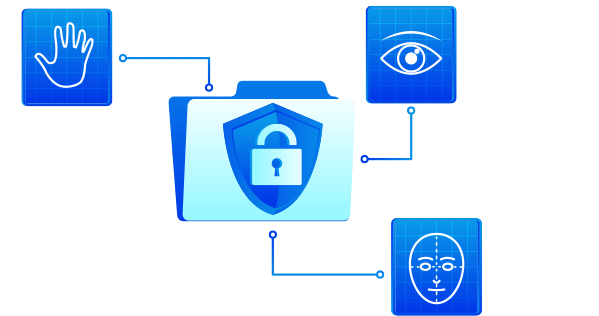
Intelligent Antipassback Adds Greater Physical Security
Antipassback is an enhanced security feature that prevents employees from sharing credentials. IXM WEB prevents passbacks by automatically checking access logs if the same person attempts to authenticate more than once in a short period of time.

Web-Based Application
For Ease of Use
IXM WEB’s hallmark usability feature is its web-based structure. This software can be installed on a server and be accessed from any device that has internet access or access to the specific server. This helps put you in charge of when and from where IXM WEB can be accessed.
What’s New in 3.0?
Revolutionary UI/UX with More than 500 New Screens
IXM WEB offers powerful analytics, dynamic dashboards, and actionable insights within a sleek, user-friendly interface designed to boost productivity and engagement. Admins can effortlessly select themes from pre-defined options and streamline workflows with minimum clicks to accomplish tasks efficiently. The intuitive UX ensures enhanced navigation and seamless interaction with the software, making it highly effective for managing complex data and operations. IXM WEB delivers the data you need in an easy-to-use, easy-to-read format, allowing admins to make quick, informed decisions regarding their devices or users.
The All-new Advanced IXM VISITOR
IXM WEB includes IXM VISITOR, an enterprise-level visitor management solution. IXM VISITOR streamlines the visitor registration process that offers the flexibility to pre-register, conduct walk-in registrations, or opt for online registration. This versatile solution effortlessly accommodates various credentials, including biometrics, QR codes, or digital cards. With feature-rich enhancements like the ability to schedule group visits, categorize visit types and occurrences, a Visitor Watchlist feature, this comprehensive solution allows admins to efficiently manage visitor flows and access permissions for heightened security and control.
Visual Maps for Precise Monitoring
An innovative addition to IXM WEB that revolutionizes real-time tracking and monitoring. With visual maps, admins can upload multiple maps like floor plans or organizational layouts of different locations they oversee, directly into the system, seamlessly integrating it with access control or time and attendance tracking devices. It helps to track events such as access denied, device online status, and door force openings, all depicted visually on the map. By assigning devices to specific locations on the floor plan, this feature helps admins with immediate insights into events across multiple premises. With this innovative tool at their disposal, admins can effortlessly visualize activity and make informed decisions without the need for generating reports every time.
Streamlined Web Check-In
With the Web Check-In feature within the employee portal of the time and attendance system, employees gain the convenience of remotely checking in and out from their laptops and desktops, enabling them to effortlessly mark their attendance. This streamlined functionality not only enhances flexibility but also ensures accurate time tracking for employees working from various locations.
Access Rights as per Access Level
Portal Module Access Rights feature grants employees’ module–specific rights within the portal interface, dictating which pages they can view and the permissions they have on each. This granular control lets admins to tailor access levels according to roles and responsibilities of the employees.
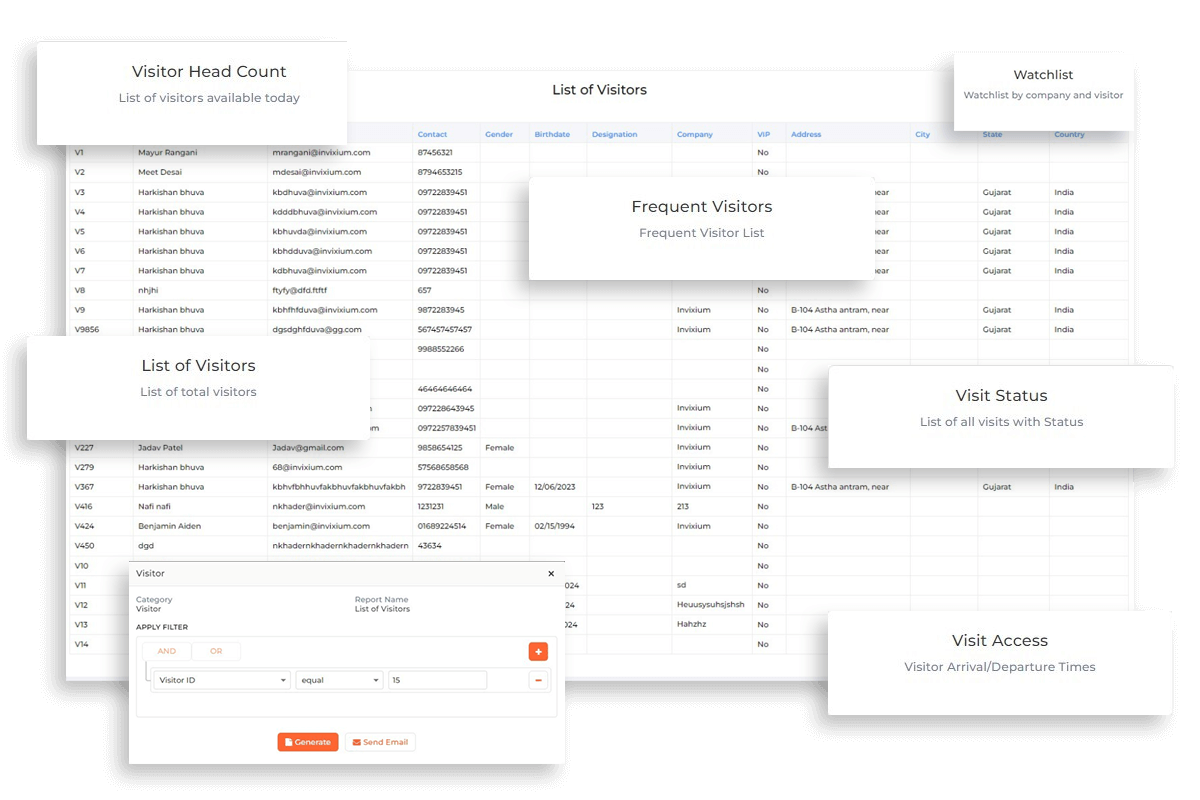
Advance Report Scheduler
A powerful tool within the system that allows admins to schedule multiple reports based on various filters such as locations, weekly, or monthly intervals. With the flexibility of unlimited report scheduling, admins can configure precise times for automated report generation, streamlining the tracking processes.
Managing Threat Level
A pivotal security enhancement designed to adapt access permissions dynamically based on the severity of a threat. With this feature, admins can elevate security measures from single-factor authentication to a multi-factor authentication system in response to an escalated threat level. In the event of a security breach, access permissions can seamlessly transition from single-factor authentication to four-factor authentication.
Robust Security Measures
IXM WEB 3.0 incorporates the latest security protocols certified by third-party Vulnerability Assessment and Penetration Testing (VAPT) to identify and address potential security vulnerabilities. End-to-end encryption protects from data breaches or cybersecurity threats at all stages of the system. AES-256 encryption ensures that data stored on devices is highly secure and more resistant to brute-force attacks. For data in transit, TLS 1.3 is employed to provide an additional layer of security and advanced performance. Sensitive information is further safeguarded with SHA-512 hashing. It also includes a stringent new password policy to enforce stronger user credentials, along with integration with Azure Single Sign-On (SSO) to streamline user authentication while maintaining security standards.
Licensed Modules Offer Greater Customization
IXM WEB is a solution built to scale with your needs without adding features you don’t need. Whether it’s time tracking, access control panel integration, migrating between software systems, or health management, IXM WEB has a solution for you.
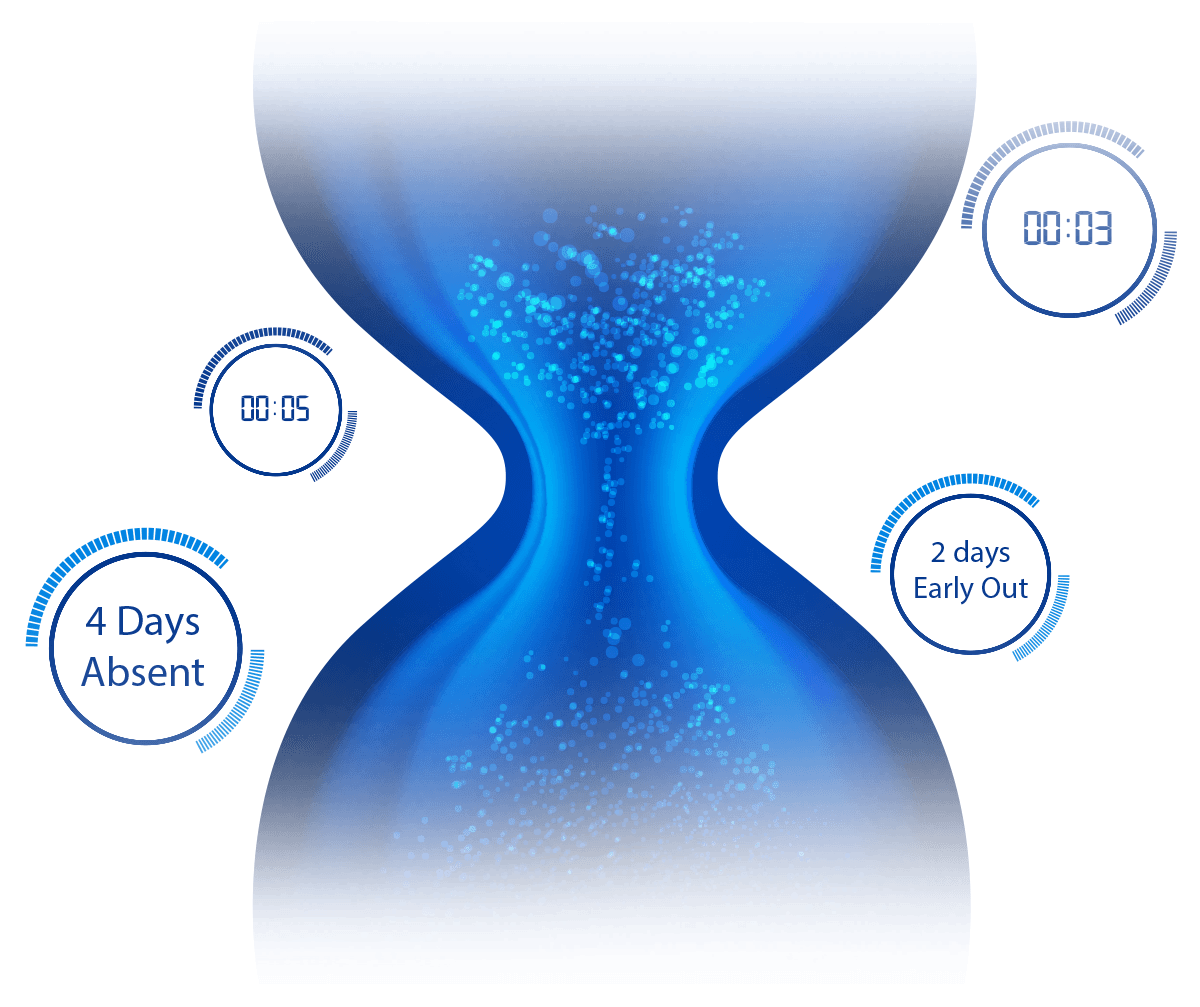
IXM Time
IXM Time can help organizations improve their productivity and efficiency by generating impactful reports, facilitating schedule and shift management, and integrating with a variety of HRMSs.
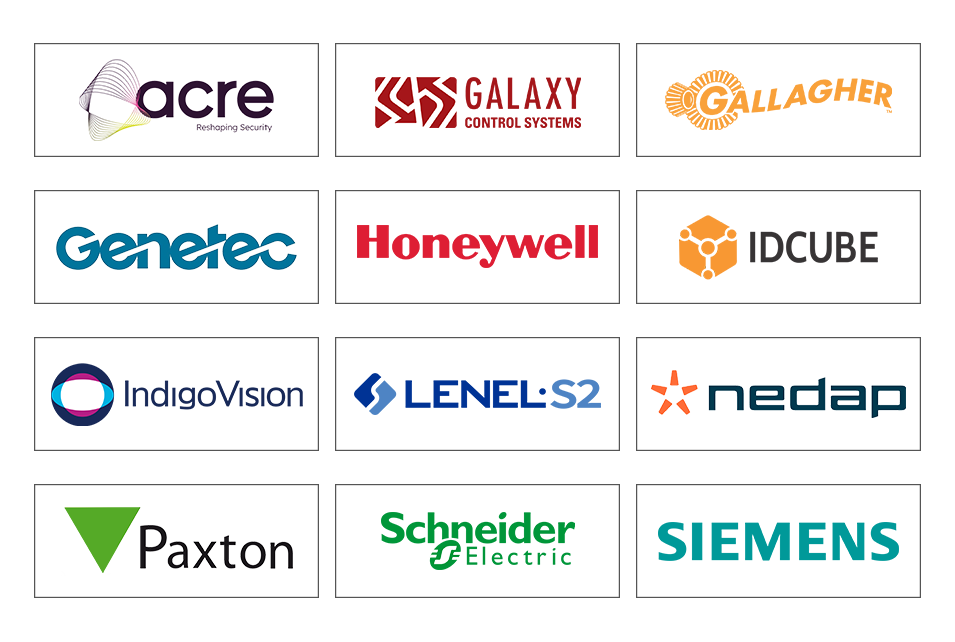
IXM Link
IXM Link allows for seamless integration between IXM WEB and leading Access Control Panel (ACP) software via automatic one- or two-way synchronization between IXM WEB and your ACP software, without the need for any manual data entry.

IXM Convert
IXM Convert saves you the time taken to enroll biometrics of your employees by converting non-proprietary fingerprint images and templates of legacy fingerprint systems into Invixium biometric templates or by using high resolution pictures to enroll face templates.

IXM Health
IXM Health monitors your enterprise’s health with IXM TITAN + Enhancement Kit Bundle. From tracking employee temperatures over time to monitoring the number of visitors with elevated body temperature, IXM Health is a comprehensive solution for healthy access.
That's Not All
Web-Based Application For Ease of Use
IXM WEB’s hallmark usability feature is its web-based structure. This software can be installed on a server and be accessed from any device that has internet access or access to the specific server. This helps put you in charge of when and from where IXM WEB can be accessed.
Detailed Logs Always at Your Fingertips
IXM WEB maintains logs for the entire history of your Invixium security system, so you always have access to transactions completed by your devices in the event that you need to audit your system.
Cloud-Ready System Built for Tomorrow
IXM WEB is cloud-ready and able to run on cloud-based infrastructure to offer you the highest level of flexibility, usability, and modernization so you don’t have to think twice about physical server space for your security software.
High-Level Security and Encryption Complies with Guidelines and Protects Users
IXM WEB boasts enhanced security and encryption to protect all critical and sensitive information about your business, staff, and visitors. Data exchange between IXM WEB and devices is encrypted using state of the art encryption.
Notifications Help Keep You on Top of Your System’s Needs
Choose how and when key people are notified about what’s happening with your biometric security system. Whether push, email, or SMS notifications work best for you, IXM WEB has options for it all. Moreover, one can now customize pop-up message timings on devices for enhanced user experience.
Language Options Enhance Global Usability
No matter what language you do business in, IXM WEB offers localization features via IXM TRANSLATE to make setup and use of this software simple and accessible. All buttons, graphs, charts, and data will be translated into your local language using this feature.
Backed By the Support of Expert Software Engineers
Just like how Invixium devices are supported by engineers, a team of software experts is at the ready to offer you any support or customization you require to meet your unique, specific needs, including integration with a variety of third-party hardware and software solutions.
System Requirements
| CPU Requirement | 2.4 GHz Quad Core |
| RAM Requirement | 8 GB RAM |
| Hard Disk Requirement | 50 GB Hard disk |
| Network Interface | TCP/IP, RS232, RS485, WiFi |
| WEB Server Requirement | Microsoft IIS v10.0 |
| Microsoft .Net Framework | Version 4.8 |
| Database | SQL Server 2014 or higher |
| License | Free. Annual Maintenance Cost for updates and support. (2nd year onwards) |
| Operating Systems |
Windows 10 Professional Version Windows 11 Professional Version Windows Server 2016 Standard Windows Server 2019 |
| Supported Browsers |
Google ChromeTM version 97.0 or later Mozilla Firefox® version 96.0 or later Microsoft Edge® version 102.0 or later Apple Safari® version 14.1.2 or later (Mac OS only) |
| Supported Devices | Desktop, Notebook, Smartphone, Tablet |