|
|
Overview
This specification will enable users to view detailed information for the selected Device. Users will not be able to add or update any information from this page which is divided into 4 main sections:
-
Device Information
-
Network Information
-
Storage
-
Battery Information (This section will be displayed only if the Device has a battery plugged in)
Screen Layout of Overview
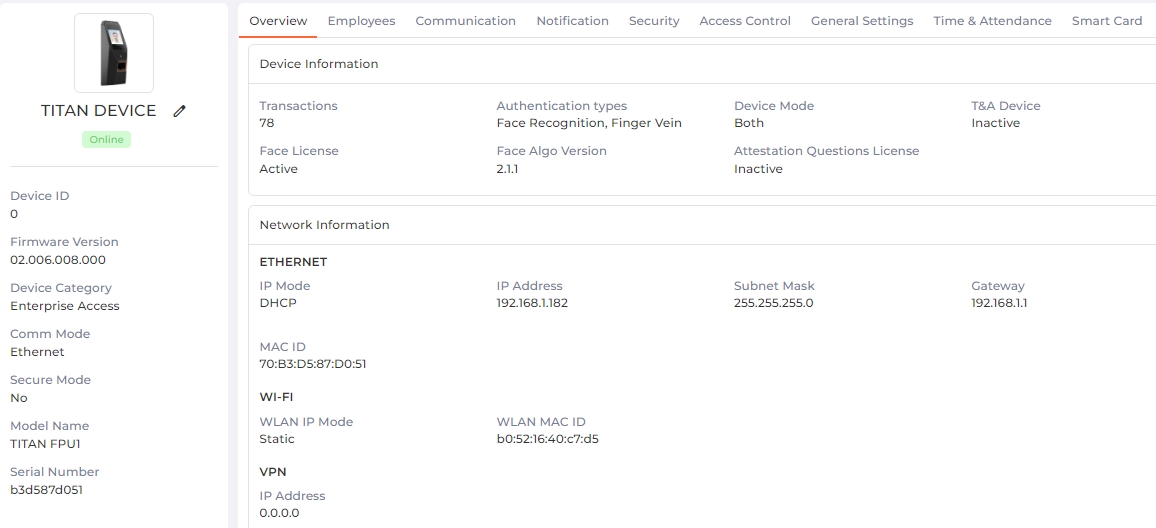
Field Description of Overview
Device Information
The Information section contains the following information about the device:
Transactions:
Displays the number of transactions available on the Device.
Authentication types:
It displays the biometric type such as fingerprints, face recognition, or finger vein.
Device Mode:
It displays the mode of the Device. Following three modes are supported -
T’ANG Device:
It displays "Active" if the Time and Attendance feature is available on the Device.
It displays "Inactive" if the Time and Attendance feature is not available on the Device.
Face License:

This option will be displayed only for TITAN and TFACE devices.
It displays "Active" if the TITAN or TFACE device is online.
Face Ago Version:

This option will be displayed only for TITAN and TFACE devices.
Displays the version number of face algorithm. Invixium keeps upgrading it for better performance.
It will be displayed only if the TITAN or TFACE device is online.
Attestation Questions License:
It displays "Active" if the Attestation Questions License is active on the Device.

You can activate Attestation Questions License on a Device from License >> click on IXM Health icon.
It displays "Inactive" if the Attestation Questions License is not active on the Device.
Network Information
This section contains following information about the Device:
SERIAL
If the Device has Serial Communication mode then all the values will be displayed. Baud Rate is displayed by default if the Device is on other communication modes.
ETHERNET
IP Mode:
It displays the Device’s IP Mode. The device has 2 IP Modes – DHCP & Static.IP Address:
It displays the IP Address of the Device.Subnet Mask:
It displays the Subnet Mask value of the Device.
Gateway:
It displays the value of the Gateway of the Device.
MAC ID:
It displays the MAC ID value of the Device.
DNS:
It displays the DNS value of the Device.
WI-FI

Values belonging to WI-FI are displayed only for WI-FI supported Devices.
WLAN MAC ID:
It displays the WLAN MAC ID of the Device.
WLAN SSID :
It displays the Wireless Access point that is used to connect as SSID for the Device.
WLAN IP Mode:
It displays the WLAN IP Mode of the Device. The Device supports two WLAN IP Modes – DHCP & Static.
WLAN IP Address:
It displays the WLAN IP Address of the Device.
WLAN Gateway :
It displays the WLAN Gateway of the Device.
WLAN Subnet Mask:
It displays the WLAN Subnet Mask of the Device.
WLAN DNS:
It displays the WLAN DNS of the Device.
Storage
The Storage section contains the following information about the Device:
1: N User Capacity:
It displays the user capacity value when the Device is in the identification mode.
1: 1 User Capacity:
It displays the user capacity value when the Device is in the verification mode.
Face Capacity:
It displays the value of the total number of face templates saved in the Device.
Face Records:
It displays the value of the total number of face templates saved in the Device
Number of Employees:
It displays the value of the total number of employees saved in the Device.
Biometric Records:
It displays the value of the total number of fingerprint templates saved in the Device.
Transaction Log Capacity:
It displays the total capacity of saved Transaction Logs.
Unread Transaction Logs:
It displays the value of the Unread Transaction Logs.
Read Transaction Logs:
It displays the value of the Transaction Logs that are already marked as read (downloaded in the IXM WEB).
Image Log Capacity:

Only for TOUCH 2, TFACE & TITAN Devices.
It displays the value of the total capacity of the detected face that can be saved within the Device.
Unread Image Logs:

Only for TOUCH 2, TFACE & TITAN Devices.
It displays the value of the Image (media files) logs that are being downloaded in the IXM WEB.
Card Count:
It displays the value of the card count.
Battery Information

|
This section is displayed only for battery supported Devices. |
Type:
It displays what type of battery the Device is using.
Capacity:
It displays the value of the battery capacity.
Charged in (mAh):
It displays how much charged the battery is in mAh.
Charged in (%):
It displays how much charged the battery is in percentage.