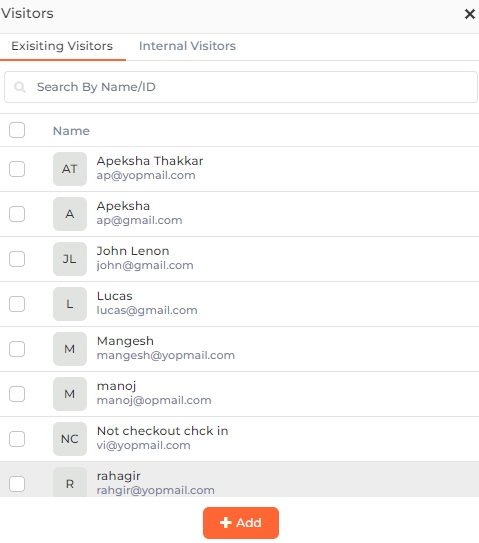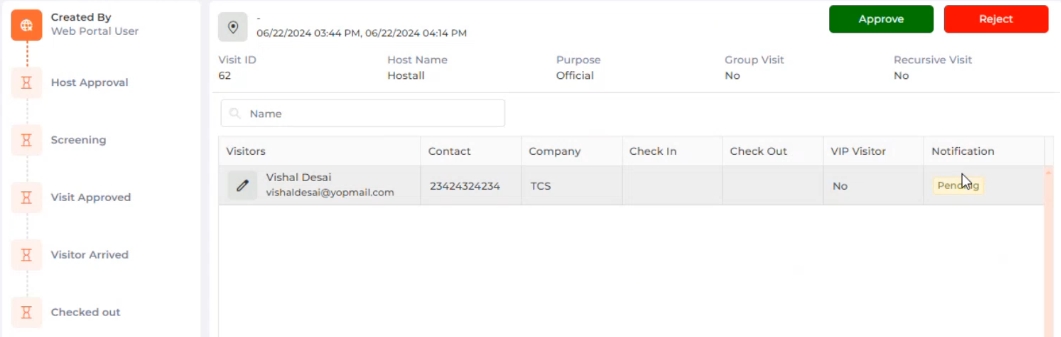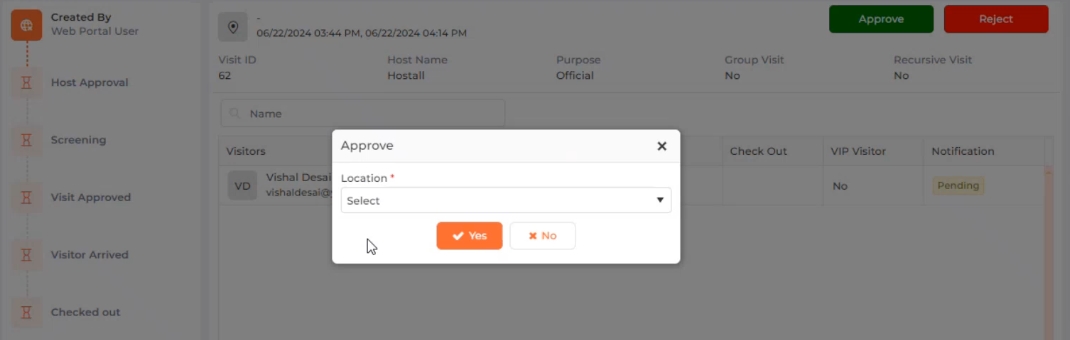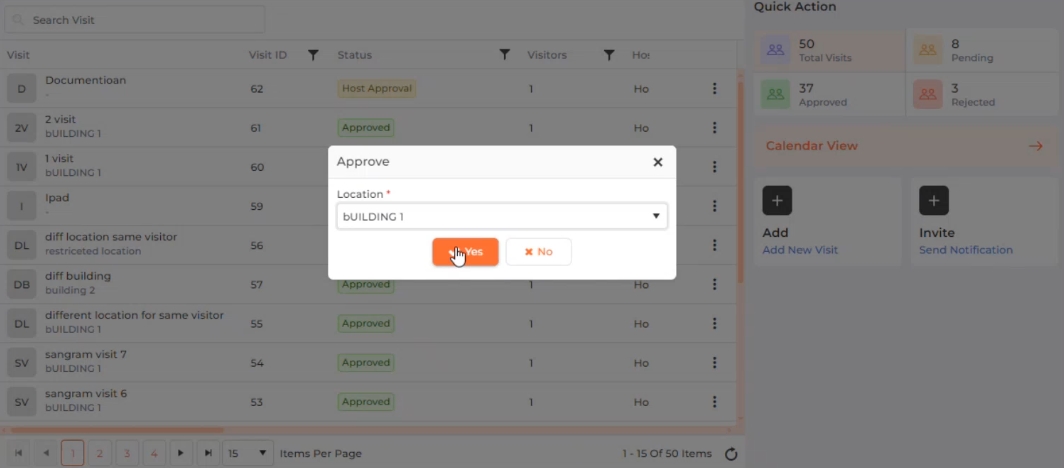You are here: Visitor > VMS for the Host
|
|
VMS for the Host
|
NOTE To access the Visitor module, the host must log in to the IXM WEB as an "Employee" using their credentials.
|
In the Visitor Management System, hosts can manage visits created by them, and manage visitor profiles.
|
NOTE An employee can be specified as a Host by enabling the Host feature from Employees >> Add/Edit Employee >> Account Details section.
|
The screen contains two tabs - Visit and Visitor. By default, the "Visit" tab is displayed.
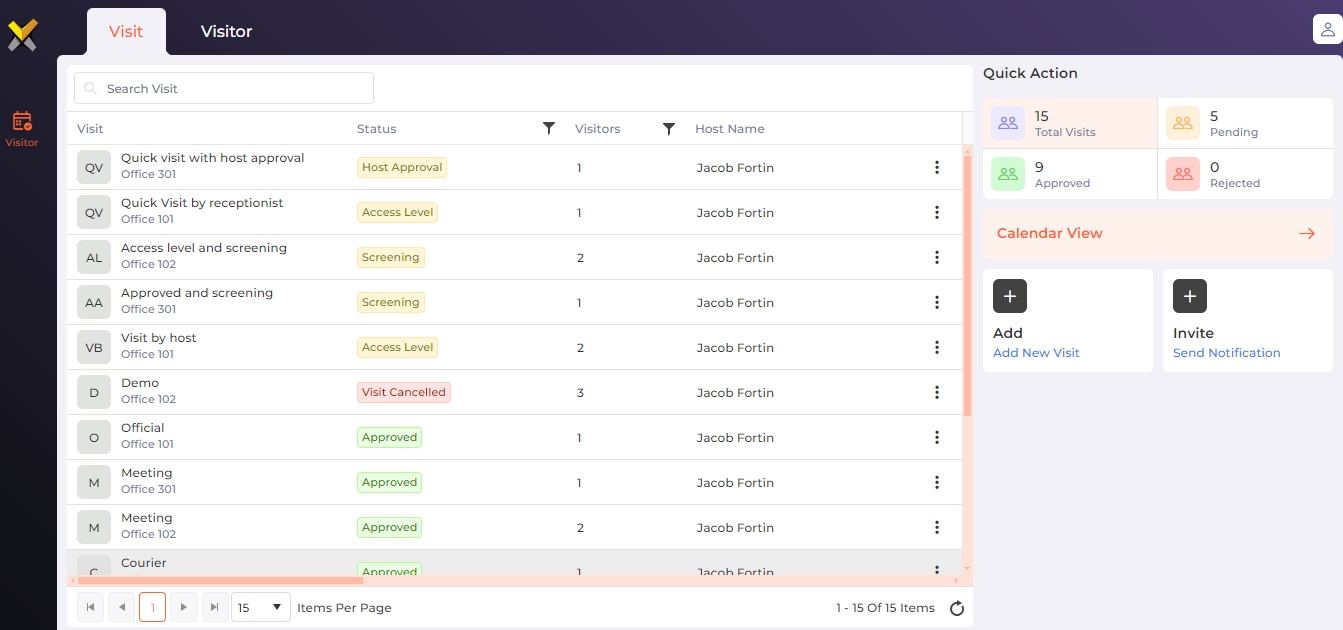
Screen Layout of Visit
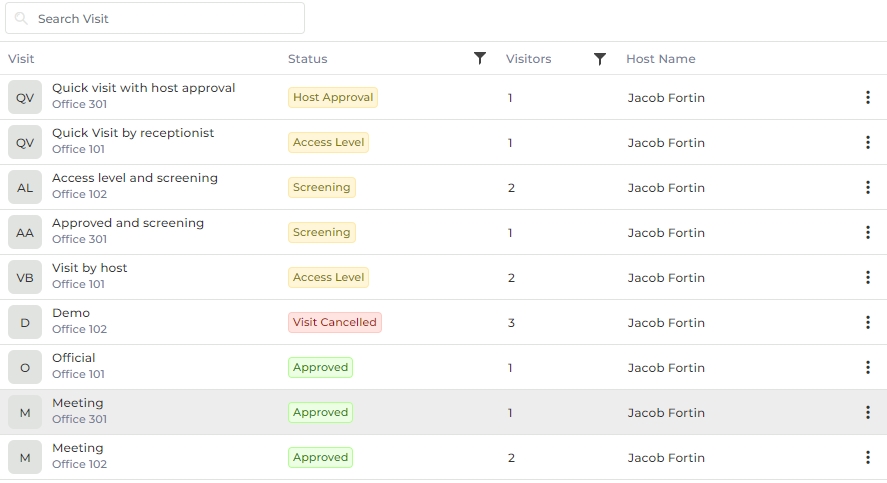
Field Description of Visit
A list of already defined Visits and their status will be displayed. If no visits have been added yet, this list will be empty.
|
NOTE Only visits created by the host or by the administrator / receptionist (visits where the logged-in user is designated as the host) will be displayed.
|
Below is the list of visit statuses and their meanings:
| Status | Meaning |
| Screening | Visit / Visitor screening is undergoing at security level |
| Access Level | Visit to location that requires access approval or has restricted entry |
| Approved |
|
| Visit Cancelled | Visit cancelled by the administrator / host |
| Host Approval | Visit pending to be approved by the host |
For your convenience, you have the option to switch between List view, Monthly view, or Day view. Know how to switch...
Search:
You can search for a particular Visit by entering its full or partial name. Once entered, press the <ENTER> key. The list will be refreshed with Visits matching the entered name.
The Quick Action panel on the right side of the screen provides information regarding total visits, pending visits, approved visits, and rejected visits for the Host. Click on the respective tile to refresh the list accordingly. The panel also provides convenient access to perform certain functions within the application.
In the Quick Action panel, click on the Add (Add New Visit) button to add a new Visit. A Visit consists of visit details, and visitor details.
To edit a Visit, hover the mouse over the Visit row and click on the ![]() icon. Note that a Visit can be edited until it has not been approved or has not passed its End Duration. The edit icon will not appear for the approved or expired visits.
icon. Note that a Visit can be edited until it has not been approved or has not passed its End Duration. The edit icon will not appear for the approved or expired visits.
Screen Layout of Visit Details
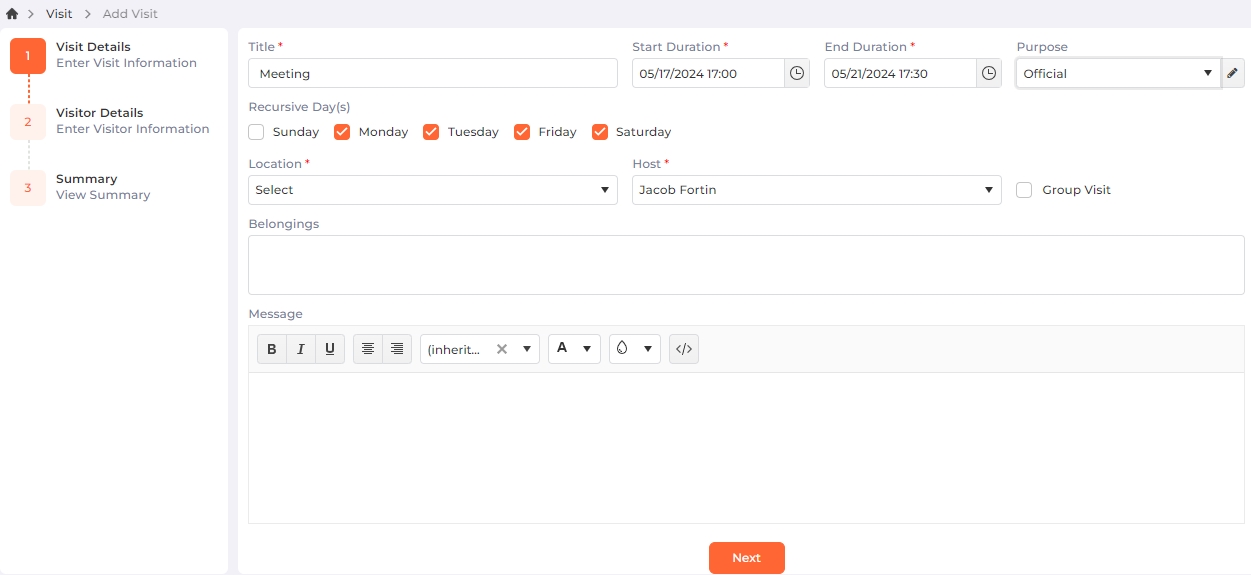
The screen is split into two sections. On the left-hand side, you'll find a sequential list of activities, with the completed / current activity highlighted for easy reference. The right-hand section enables you to input data associated with the selected activity.
This section saves Visit related information.
Field Description of Visit Details
Title:
Enter the title for the Visit.
Start Duration:
Enter or select the starting date and time for the Visit.
End Duration:
Enter or select the ending date and time for the Visit. By default, the visit duration is set to half an hour.
Purpose:
Select the purpose of the Visit from the dropdown list.
Click on the ![]() button to manage Visit Purposes on the fly as follows:
button to manage Visit Purposes on the fly as follows:
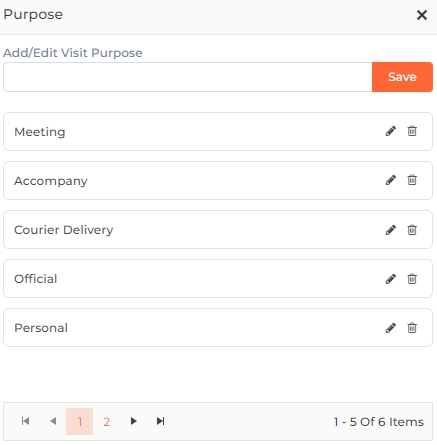
Add/Edit Visit Purpose:
To add a new Visit Purpose, enter the name of the Purpose in the given box. Click on the Save button to save the Purpose.
To edit a Visit Purpose, click on the
icon in its respective row. The name will then appear in the given box, allowing you to edit it. Click on the Save button to save the Purpose.
To delete a Visit Purpose, click on the
icon in its respective row. The application will ask for confirmation.
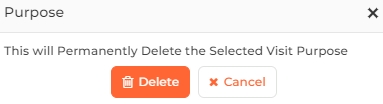
Click on the Delete button to delete the Purpose or Cancel button to discard the action.
Recursive Day(s):
If the duration of the Visit is more than two days, you can select the specific days of the visit.
Select the checkboxes for the days on which the visit is scheduled.
Location:
Denotes the Location for the Visit.
From the dropdown list, select the location for the Visit as specified in the Visitor >> Configuration section.
Host:
Denotes the Host of the Visit.
Select the host of the Visit from the dropdown list.
|
NOTE
|
Group Visit
Click on the checkbox to enable or disable the feature. A tick mark in the checkbox indicates the feature is enabled.
Enable the feature if multiple individuals are visiting. You can then specify the names of all visitors in the "Visitor Details" section.
Disable the feature if it's an individual visit.
Belongings:
Enter belongings, if any related to the Visit.
Message:
Enter a message, if any related to the Visit.
Once you have entered all the details, click on the Next button to continue entering the Visitor details.
Screen Layout of Visitor Details
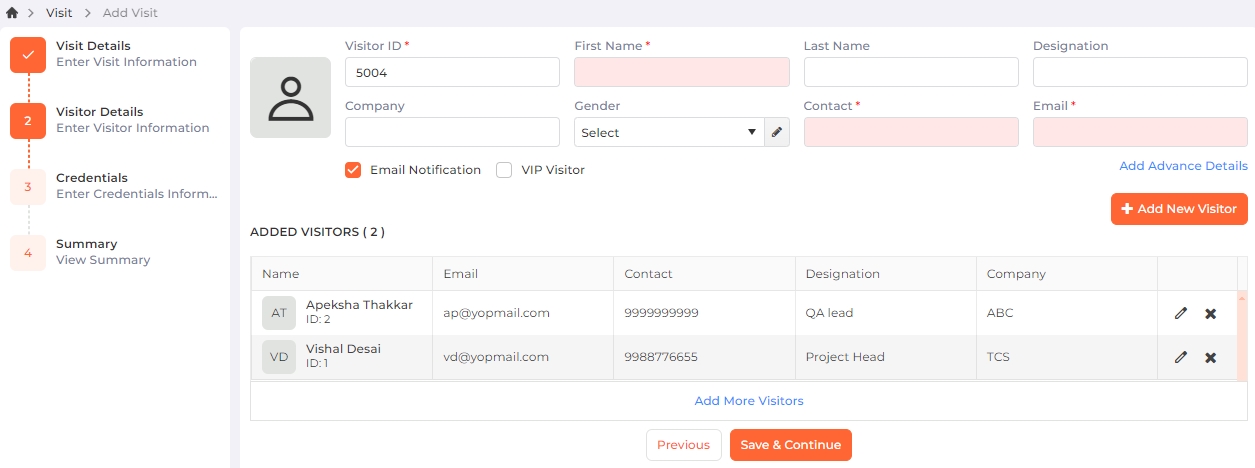
The screen is split into two sections. On the left-hand side, you'll find a sequential list of activities, with the completed / current activity highlighted for easy reference. The right-hand section enables you to input data associated with the selected activity.
Click on the image icon to upload a profile picture of the Visitor. You can either select an existing image file or capture a photo using a device camera or webcam.
ADDED VISITORS
This section saves Visitor details for the Visit. You can choose from existing Visitors or create new ones to add to the Visit.
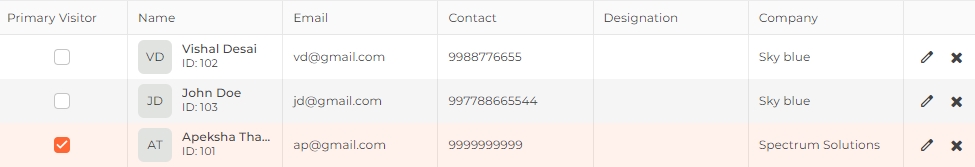
|
NOTE For a Group Visit, it is mandatory to select one visitor as primary. To do so, check the box under "Primary Visitor" column in the list. The column will be displayed only in case of a Group Visit; otherwise, it will not be displayed.
|
Edit Visitor details by clicking on the ![]() icon on the respective row. Read more...
icon on the respective row. Read more...
Please note that the details of Internal Visitors cannot be edited. Click on the  icon to remove a Visitor from the Visit.
icon to remove a Visitor from the Visit.
Field Description of Visitor Details
![]() Read how to add a new Visitor to the Visit
Read how to add a new Visitor to the Visit
![]() Read how to add existing Visitor to the Visit
Read how to add existing Visitor to the Visit
Once you have entered all the details, click on the Save & Continue button to save the Visit and Visitor details, and continue entering the Visitor credentials. Click on Previous button to go back the previous screen.
Screen Layout of Summary
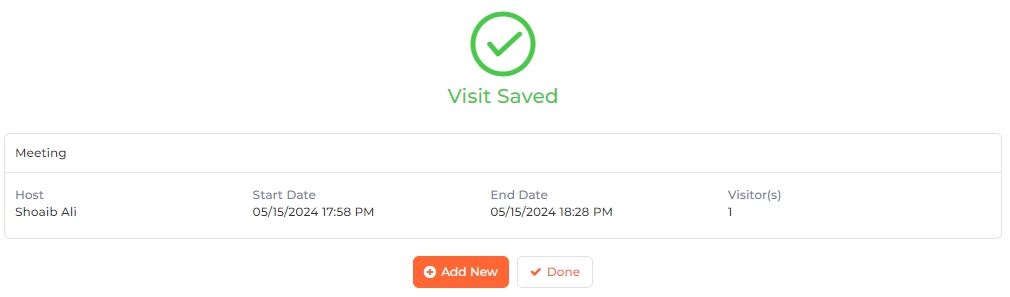
Field Description of Summary
Information about the new Visit will be displayed here.
Click on the Add New button to add another Visit or click on Done button to complete the process.
In the list, click on the ![]() icon at the end of the respective row and select "View" from the menu to see details of the Visit. Alternatively, click on the first column of the row to view the details.
icon at the end of the respective row and select "View" from the menu to see details of the Visit. Alternatively, click on the first column of the row to view the details.
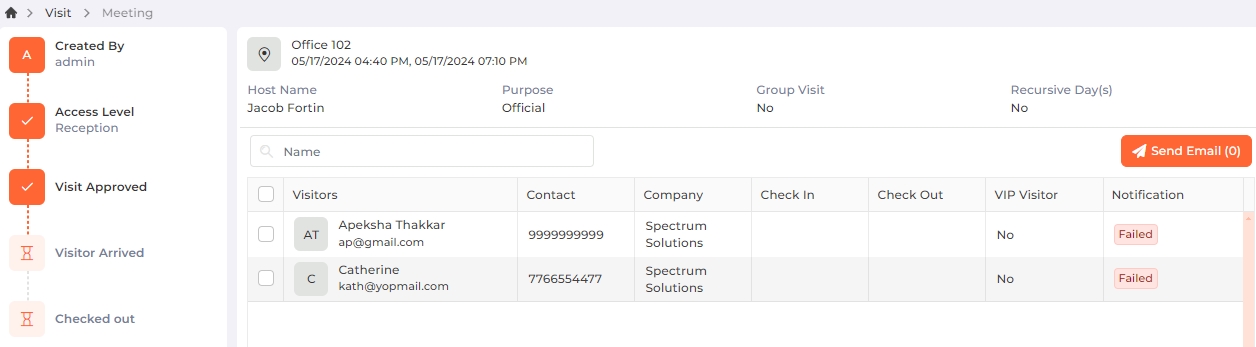
The screen is split into two sections. On the left-hand side, you'll find a sequential list of activities, with the completed / current activity highlighted for easy reference. The right-hand section displays the visit information including the visitor details alongside their check-in and check-out status.
The check-in and check-out times will be displayed if the administrator or the receptionist has recorded them for the visitor.
|
NOTE The "Access Level" activity will be displayed only if the Visit requires access level approval.
|
Additionally, if the visit has been requested by a visitor through the VMS Online Portal, the host will need to approve the visit after specifying the Location or reject the visit. ![]() Read more...
Read more...
If the feature "Host Approval For Walk-in Visitor" is enabled from the Visitor >> Configuration >> Settings section, then any Quick Visit added by the receptionist must be first approved by the host before the security / reception can take further action. The status of such Visits will be displayed as "Host Approval" in the list.
To approve a Visit, click on the ![]() icon at the end of the respective row in the list and select "Approve" from the menu. Once approved, the Visit will become available to the security and reception for further action. The status of the visit will be changed to either of the following:
icon at the end of the respective row in the list and select "Approve" from the menu. Once approved, the Visit will become available to the security and reception for further action. The status of the visit will be changed to either of the following:
-
"Access Level" if the location of the visit has "Approval Required" or "Restricted Access" features enabled from the Visitor >> Configuration >> Location section.
-
"Approved" if the location of the visit has "Approval Required" or "Restricted Access" features disabled from the Visitor >> Configuration >> Location section.
Additionally, if the visit has been requested by a visitor through the VMS Online Portal, the host will need to approve the visit after specifying the Location. ![]() Read more...
Read more...
The host can reject the Quick Visit added by the receptionist if the walk-in visitor should not be allowed to enter the premises. To reject a Visit, click on the ![]() icon at the end of the respective row in the list and select "Reject" from the menu. The application will ask for confirmation:
icon at the end of the respective row in the list and select "Reject" from the menu. The application will ask for confirmation:
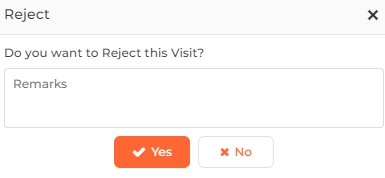
Enter remarks if any for rejecting the Visit.
Click on the Yes button to continue rejecting the Visit. Click on the No button to discard the action.
If the feature "Host Approval For Walk-in Visitor" is disabled from the Visitor >> Configuration section, the visit will automatically be considered approved by the host and the "Approve" or "Reject" option will not be displayed in the menu.
In the list, click on the ![]() icon at the end of the respective row and select "Cancel Visit" from the menu. The application will ask for confirmation:
icon at the end of the respective row and select "Cancel Visit" from the menu. The application will ask for confirmation:
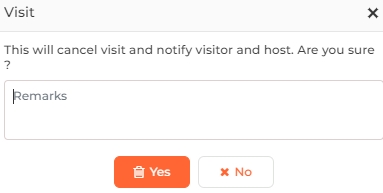
Enter remarks if any for cancelling the Visit.
Click on the Yes button to continue cancelling the Visit. An email to the Visitor and the Host will be sent informing the same. The status of the Visit will be updated as "Visit Cancelled" in the list. Click on the No button to discard the action.
|
NOTE A Visit cannot be cancelled if,
|
In the list, click on the ![]() icon at the end of the respective row and select "Delete" from the menu. The application will ask for confirmation:
icon at the end of the respective row and select "Delete" from the menu. The application will ask for confirmation:
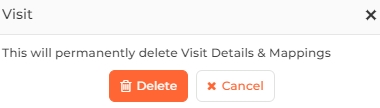
Click on the Delete button to delete the selected Visit. The deleted Visit will be removed from the list. Click on the Cancel button to discard the action.
On the Quick Action panel, click on the Calendar tile to switch to monthly view or day view.
By default, the monthly view will be displayed as follows:
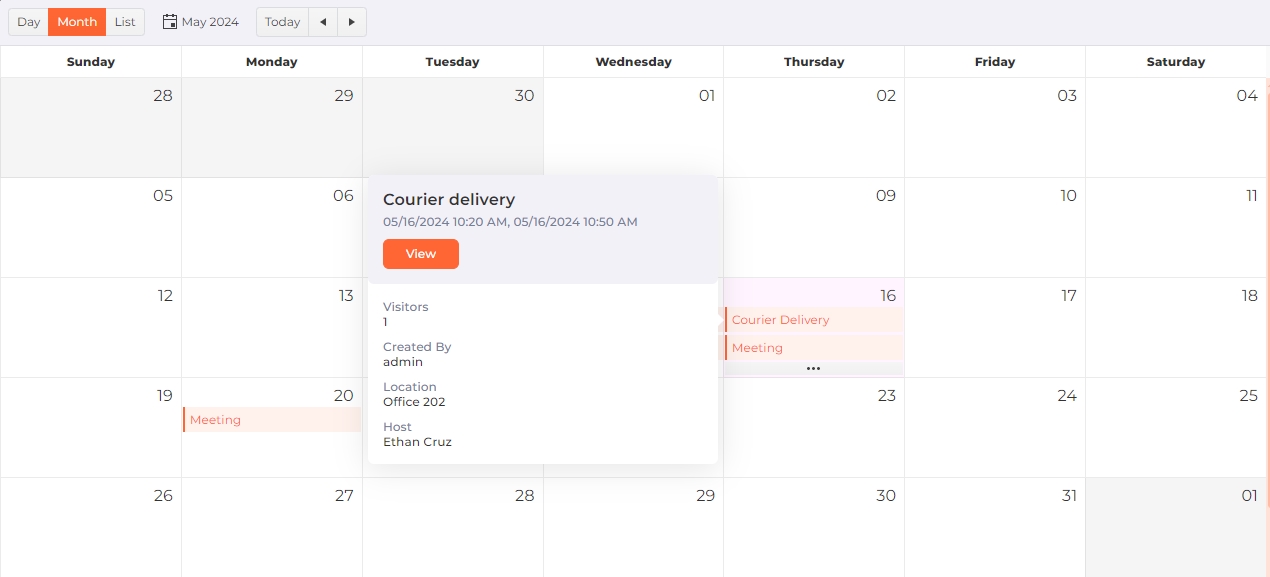
To access the Day view, click on the Day option located on the top left corner of the screen. The view is displayed as follows:
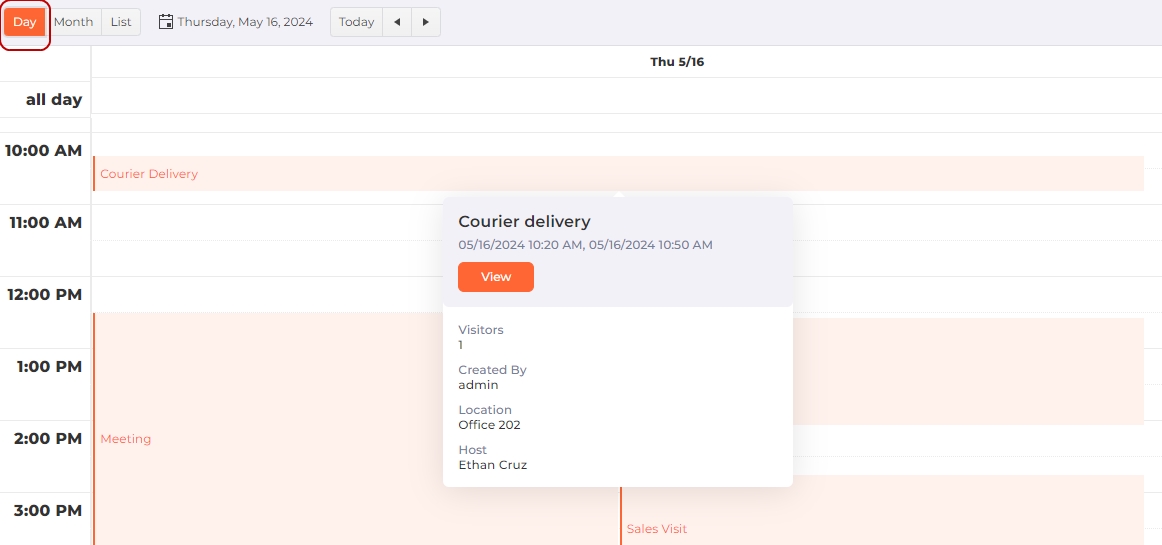
In both the views, hover over a particular day / time for the visit summary or click on the View button for the visit details.
Additionally, you can create a visit for the current date from the Month and Day views. In the Month view, double-click on the current date. In the Day view, double-click on a time later than the current time.
You can go back to the List view by clicking on the List option located on the top left corner of the screen.
On the Quick Action panel, click on the Invite tile to send an email notification. The following screen will be displayed:
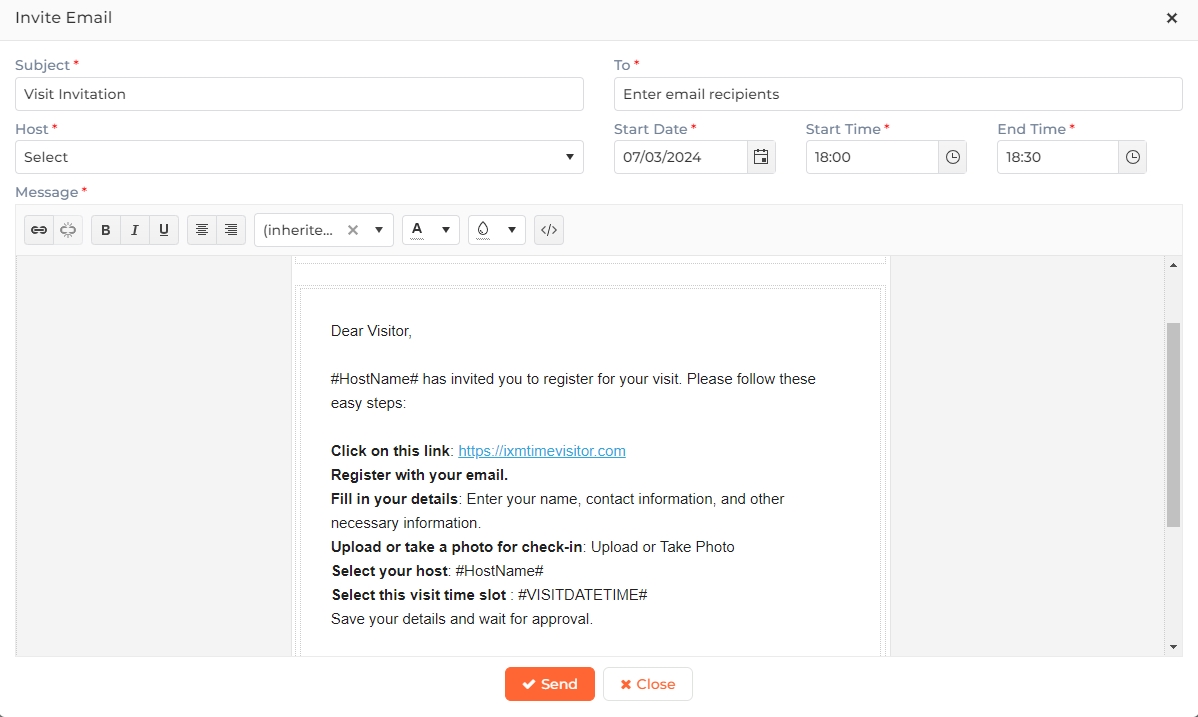
Subject:
Enter the subject of the Email. A default message is displayed that can be changed.
To:
Enter or select the email address of the recipient(s).
Host:
A list of Employees who have been specified as Hosts from the Employees >> Add/Edit Employee >> Account Details section is displayed. Select the host of the Visit from the dropdown list.
Start Date:
Enter or select the starting date for the Visit.
Start Time:
Enter or select the ending date for the Visit.
End Time:
Enter or select the ending time for the Visit. By default, the visit duration is set for half an hour.
Message:
Enter the message. A default message template is displayed that can be changed.
Click on the Send button to send the Email notification to the recipients. Click on the Close button to discard the action.
|
NOTE To send emails, Email Settings should be first configured from System Settings >> Notifications >> SMTP Settings section.
|
Screen Layout of Visitor
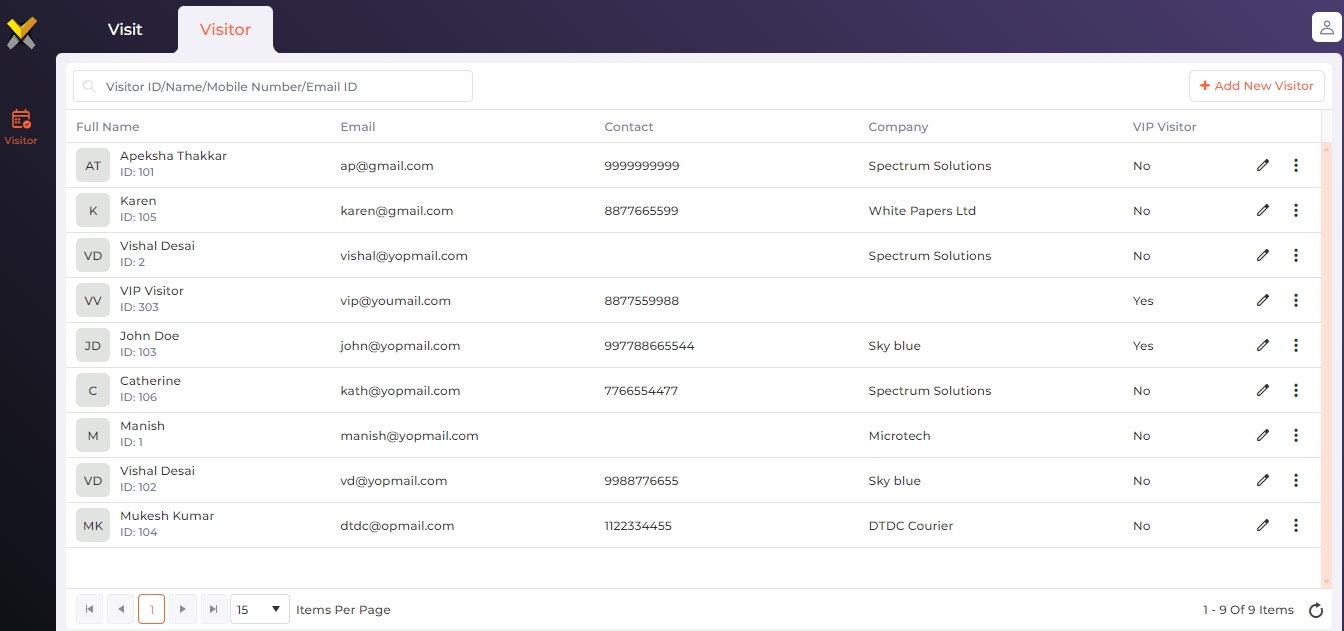
Field Description of Visitor
A list of already defined Visitors will be displayed as shown below. If no visitors have been added yet, this list will be empty.
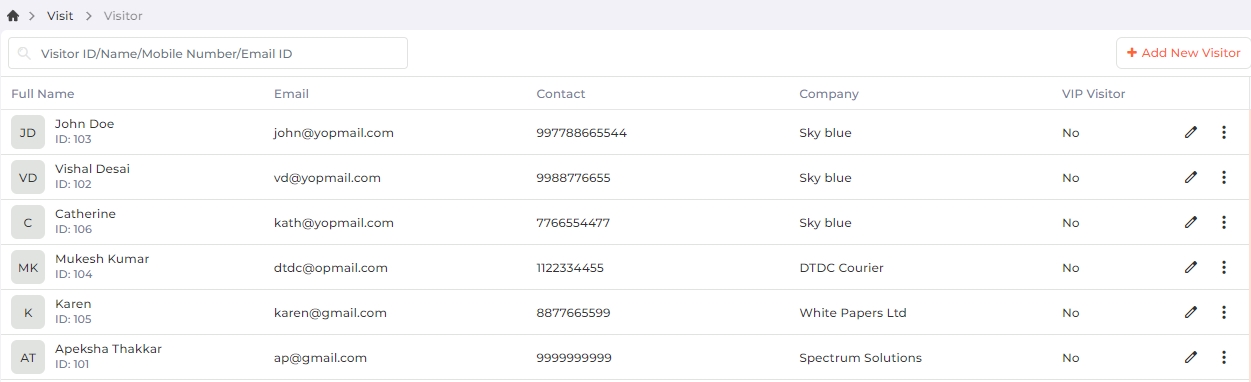
Search:
You can search for a particular Visitor by entering their full or partial ID / name / mobile number / Email ID. Once entered, press the <ENTER> key. The list will be refreshed with Visitors matching the entered data.
To add a new Visitor, click on the Add New Visitor button on the top right side of the list.
To edit a Visitor, click on the ![]() icon in the last column of the respective row of the Visitor.
icon in the last column of the respective row of the Visitor.
The following screen will be displayed:
Screen Layout of Add / Edit a Visitor
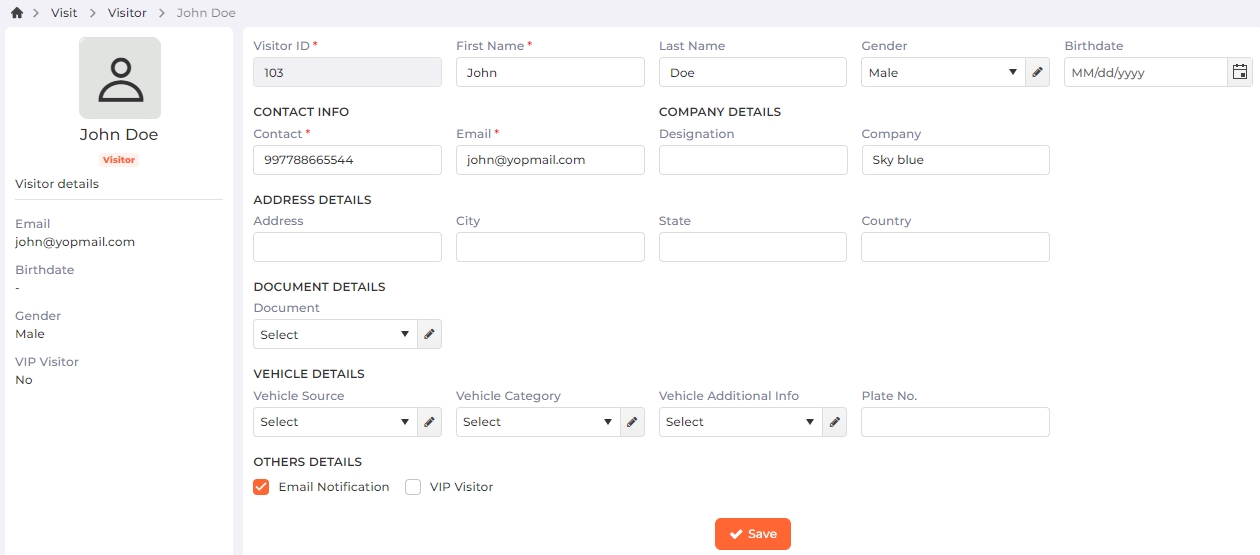
Field Description of Add / Edit a Visitor
Visitor ID:
Denotes the Visitor's ID.
While adding a new Visitor, enter the Visitor's ID. By default, the value entered in the "ID Prefix Value" field from the Visitor >> Configuration section will be displayed. You can change it.
While editing the Visitor, the ID cannot be changed.
First Name:
Enter the first name of the Visitor.
Last Name:
Enter the last name of the Visitor.
Gender:
Select the gender of the Visitor from the dropdown list.
Click on the ![]() button to manage Gender on the fly as follows:
button to manage Gender on the fly as follows:
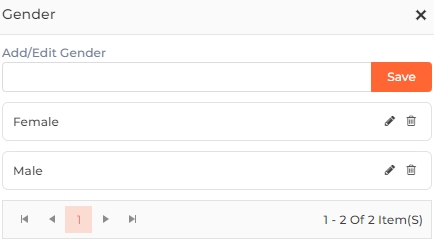
Add/Edit Gender:
To add a new Gender, enter the name of the Gender in the given box. Click on the Save button to save the Gender.
To edit a Gender, click on the
icon in its respective row. The name will then appear in the given box, allowing you to edit it. Click on the Save button to save the Gender.
To delete a Gender, click on the
icon in its respective row. The application will ask for confirmation.
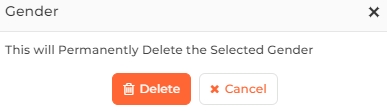
Click on the Delete button to delete the Gender or the Cancel button to discard the action.
Birthdate:
Enter or select the Visitor's date of birth.
CONTACT INFO
Contact:
Enter the contact number of the Visitor.
Email:
Enter the email address of the Visitor.
COMPANY DETAILS
Designation:
Enter the designation of the Visitor.
Company:
Enter the company name of the Visitor.
ADDRESS DETAILS
Address:
Enter the address of the Visitor.
City:
Enter the city of the Visitor.
State:
Enter the state of the Visitor.
Country:
Enter the country of the Visitor.
DOCUMENT DETAILS
Document:
Select the Document type of the Visitor from the dropdown list.
Click on the ![]() button to manage Documents on the fly as follows:
button to manage Documents on the fly as follows:
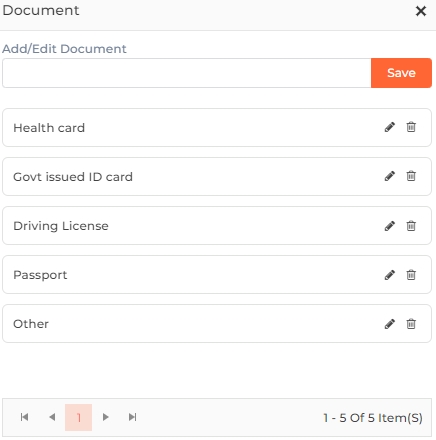
Add/Edit Document:
To add new Document, enter the name of the Document in the given box. Click on the Save button to save the Document.
To edit a Document, click on the
icon in its respective row. The name will then appear in the given box, allowing you to edit it. Click on the Save button to save the Document.
To delete a Document, click on the
icon in its respective row. The application will ask for confirmation.
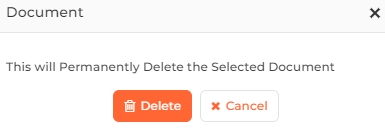
Click on the Delete button to delete the Document or the Cancel button to discard the action.
Document Number:

This option will be displayed if a Document type is selected.
Enter the Document Number.
Document Issued On:

This option will be displayed if a Document type is selected.
Enter or select the date on which the Document was issued.
Document Expires On:

This option will be displayed if a Document type is selected.
Enter or select the date on which the Document will expire.
Document File:

This option will be displayed if a Document type is selected.
Click on the Upload button to upload the Document file manually from its location.
You can upload only JPG, PNG, and PDF files.
Upon successful upload, the file name will be displayed. You can remove the attached file by clicking on the x icon.
Alternatively, you can scan the document by clicking on the Scan button. Please note that this OCR feature is available only if the "IXM Integration Service" has been installed. Once the document is scanned, all the information will be displayed automatically in the respective boxes.
VEHICLE DETAILS
Vehicle Source:
Select the Visitor's vehicle source from the dropdown list.
Click on the
button to manage Vehicle Sources on the fly as follows:
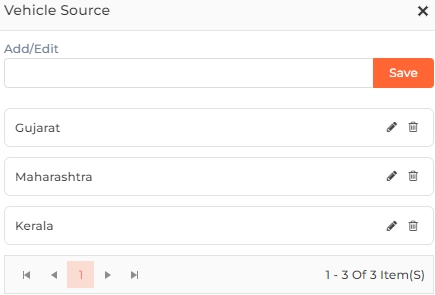
Add/Edit:
To add a new Vehicle Source, enter the name of the Vehicle Source in the given box. Click on the Save button to save the Vehicle Source.
To edit a Vehicle Source, click on the
icon in its respective row. The name will then appear in the given box, allowing you to edit it. Click on the Save button to save the Vehicle Source.
To delete a Vehicle Source, click on the
icon in its respective row. The application will ask for confirmation.
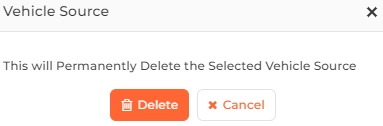
Click on the Delete button to delete the Vehicle Source or Cancel button to discard the action.
Vehicle Category:
Select the Category of the Vehicle from the dropdown list.
Click on the
button to manage Vehicle Category on the fly as follows:
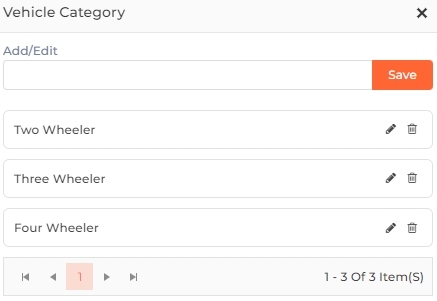
Add/Edit:
To add a new Vehicle Category, enter the name of the Vehicle Category in the given box. Click on the Save button to save the Vehicle Category.
To edit a Vehicle Category, click on the
icon in its respective row. The name will then appear in the given box, allowing you to edit it. Click on the Save button to save the Vehicle Category.
To delete a Vehicle Category, click on the
icon in its respective row. The application will ask for confirmation.
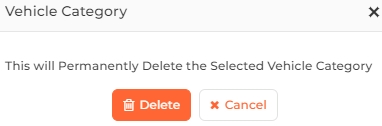
Click on the Delete button to delete the Vehicle Category or Cancel button to discard the action.
Vehicle Additional Info:
Select the additional information about the Vehicle from the dropdown list.
Click on the
button to manage Additional Information on the fly as follows:
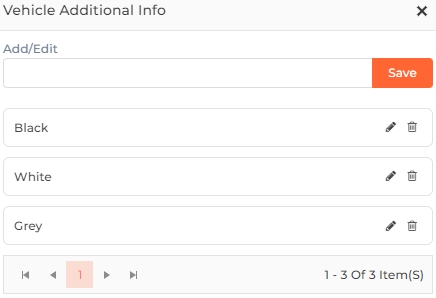
Add/Edit:
To add new information, enter the name of the information in the given box. Click on the Save button to save the information.
To edit information, click on the
icon in its respective row. The name will then appear in the given box, allowing you to edit it. Click on the Save button to save the information.
To delete information, click on the
icon in its respective row. The application will ask for confirmation.

Click on the Delete button to delete the information or the Cancel button to discard the action.
Plate No.:
Enter the plate number of the vehicle.
OTHER DETAILS
Email Notification
Click on the checkbox to enable or disable the feature. A tick mark in the checkbox indicates the feature is enabled.
If this feature is enabled, an email notification will be sent to the Visitor with details about the Visit.
View sample Email
If this feature is disabled, an email notification will not be sent to the Visitor.
VIP Visitor
Click on the checkbox to enable or disable the feature. A tick mark in the checkbox indicates the feature is enabled.
If this feature is enabled, the Visitor will be considered a VIP Visitor.
If this feature is disabled, the Visitor will not be considered a VIP Visitor.
Once you have entered all the details, click on the Save button to save the Visitor details.
In the list, click on the ![]() icon at the end of the respective row and select "View" from the menu to see details of the Visitors. Alternatively, click on the first column of the row to view the details.
icon at the end of the respective row and select "View" from the menu to see details of the Visitors. Alternatively, click on the first column of the row to view the details.
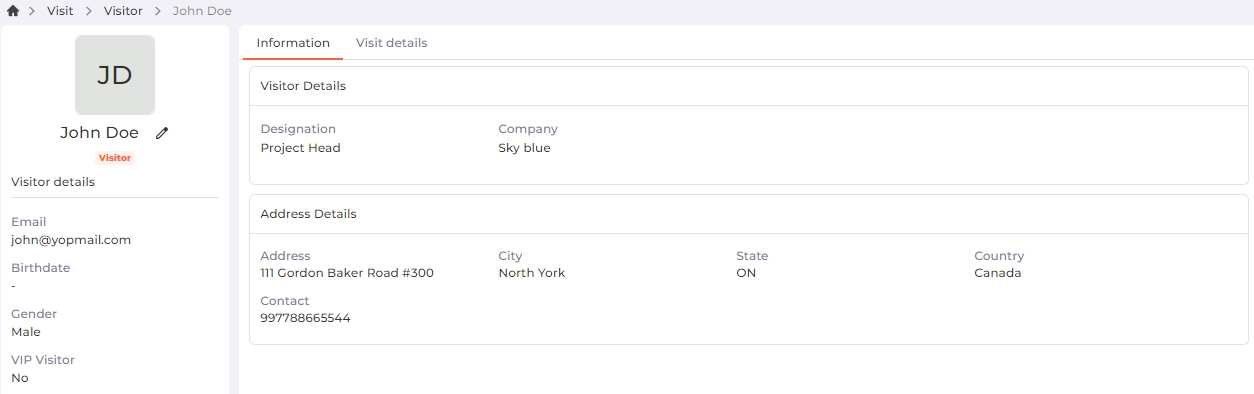
The "Information" tab displays the details of the selected Visitor.
The "Visit details" tab displays information about the visits involving the selected Visitor.
In the list, click on the ![]() icon at the end of the respective row and select "Delete" from the menu. The Visitor will be deleted from the database and removed form the list.
icon at the end of the respective row and select "Delete" from the menu. The Visitor will be deleted from the database and removed form the list.
|
NOTE A Visitor cannot be deleted if they are part of a visit.
|

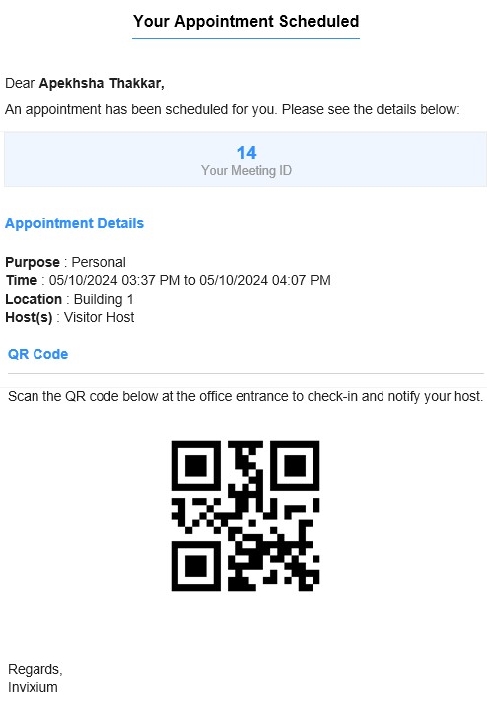
 button to save the new Visitor details. The new Visitor will also be added to the ADDED VISITORS list.
button to save the new Visitor details. The new Visitor will also be added to the ADDED VISITORS list.